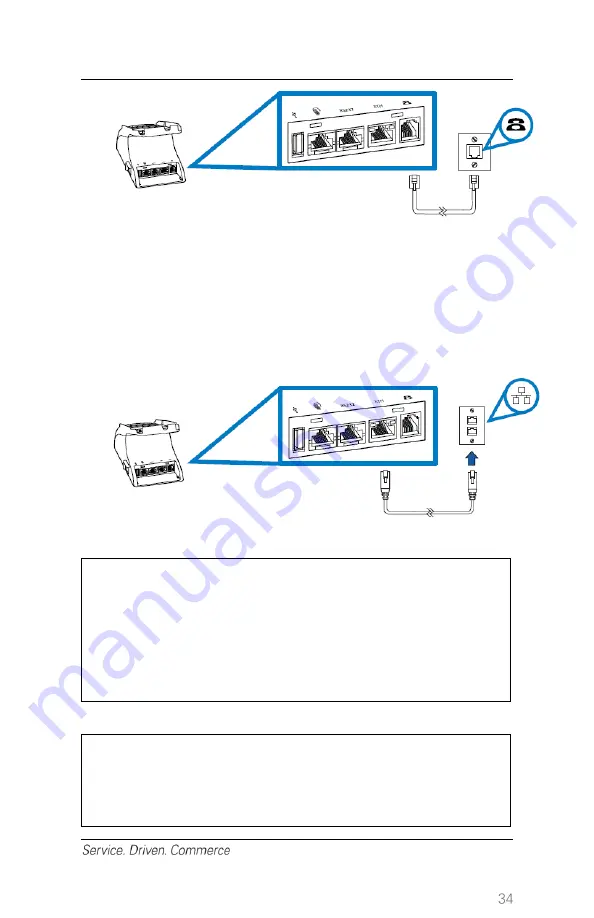
Connecting the Ethernet Cable
1. Insert one end of the RJ45 Ethernet cable into the router or modem
2. Connect the other end into the terminal RJ45 10BaseT Ethernet
port, by inserting the Ethernet connector until the clip “clicks” in
place.
CAUTION:
When unplugging the Ethernet cable, ensure
that the cable clip is fully pressed down to
unlock the cable before pulling the cable out;
failure to do so can cause damage to the
terminal’s Ethernet port.
NOTE:
The terminal will support an RJ45 Ethernet CAT
5 cable. For more information, refer to the
Connectivity Requirements for Global Payments
IP and Dial-Up Point-of-Sale (POS) Terminals










































