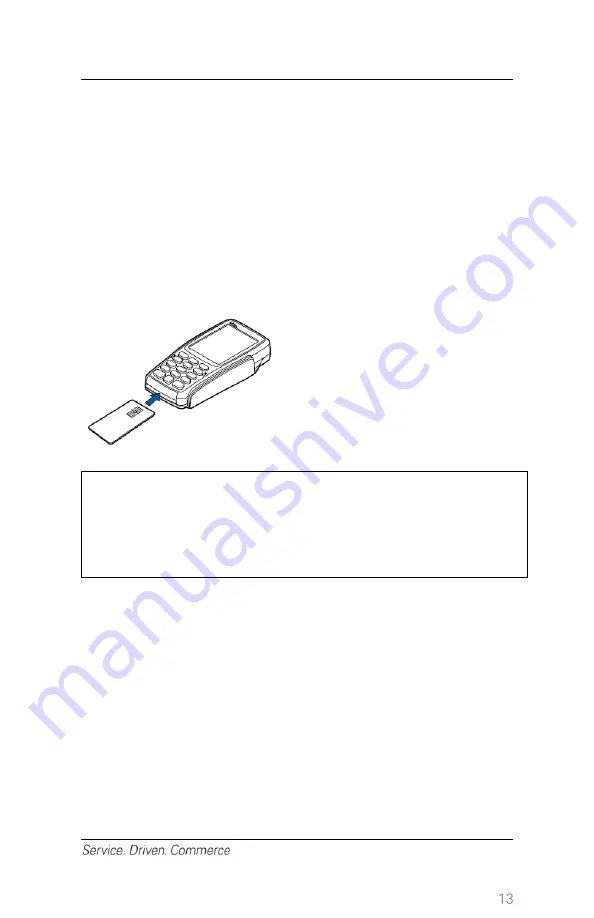
6
– Accepting Payment Cards
To Conduct a Chip Transaction
1. Select a transaction type and follow the prompts accordingly
2. Position the chip card with the contacts facing upward, as shown
below
3. Insert the chip card into the chip card reader slot in a smooth,
continuous motion until it seats
firmly
4. Remove the card only when the application indicates the
transaction is complete
NOTE:
You
MUST
be approved by Global Payments before using
debit surcharge. The official debit surcharge banners and
prompts must be displayed advising cardholders that a
surcharge will be applied to their debit transactions.
To apply for the debit surcharge program, contact your Global
Payments sales representative.
To Conduct a Magnetic Stripe Transaction
1. Select a transaction type and follow the prompts accordingly
2. Position the magnetic card with the stripe in the card reader and
facing inward, toward the keypad
3. To ensure a proper read of the magnetic swipe card, the user
should insert the magnetic card from the top of the unit, as shown
below
4. Swipe the card through the magnetic card reader




























