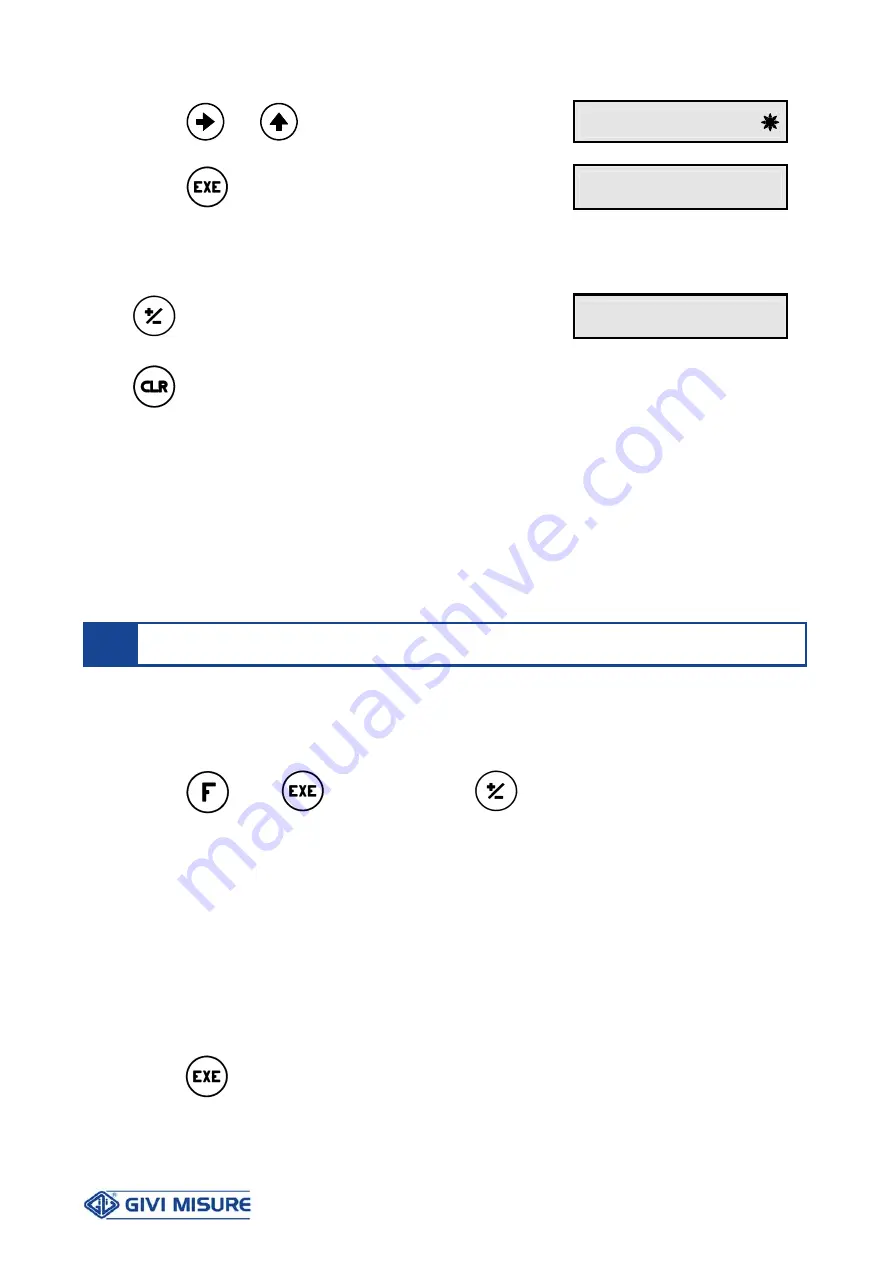
USER MANUAL
DIGITAL READOUT VISION 518
MT02_A31_B_VI518_GIVI_ENG rev. A
Pag. 12/32
Use
and
to set the other digits
0
0
0
1
1
3.
0
Press
to confirm the entered value
1
1
3
.
0
3
Note.
During the position preset, the following keys can be used:
to set a negative value
-
1
1
3
.
0
3
to quit the preset operation and return to displaying the previous
position.
The preset value should have a number of digits not exceeding the instrument counting
capacity (8 digits, including negative sign and decimal point), therefore:
from
-999999.9
to
999999.9
for 100 µm resolution
from
-99999.99
to
99999.99
for 10 µm resolution
from
-9999.999
to
9999.999
for 1 µm resolution
The F 00 function can be used to delete the data entered by the operator, either entirely or
selectively. These data are stored in different areas.
Press
0 0
and, if required
With the +/- key, select the type of data to be deleted.
C tot
To delete all the stored data.
C Corr
To delete data relating to the linear correction, that will be reset to the
value 1 (i.e. no correction).
C data
To delete positions and references, both absolute and incremental.
C Prog
To delete the relay programs.
Press
to execute the function
MEMORY CLEARING
F 00













































