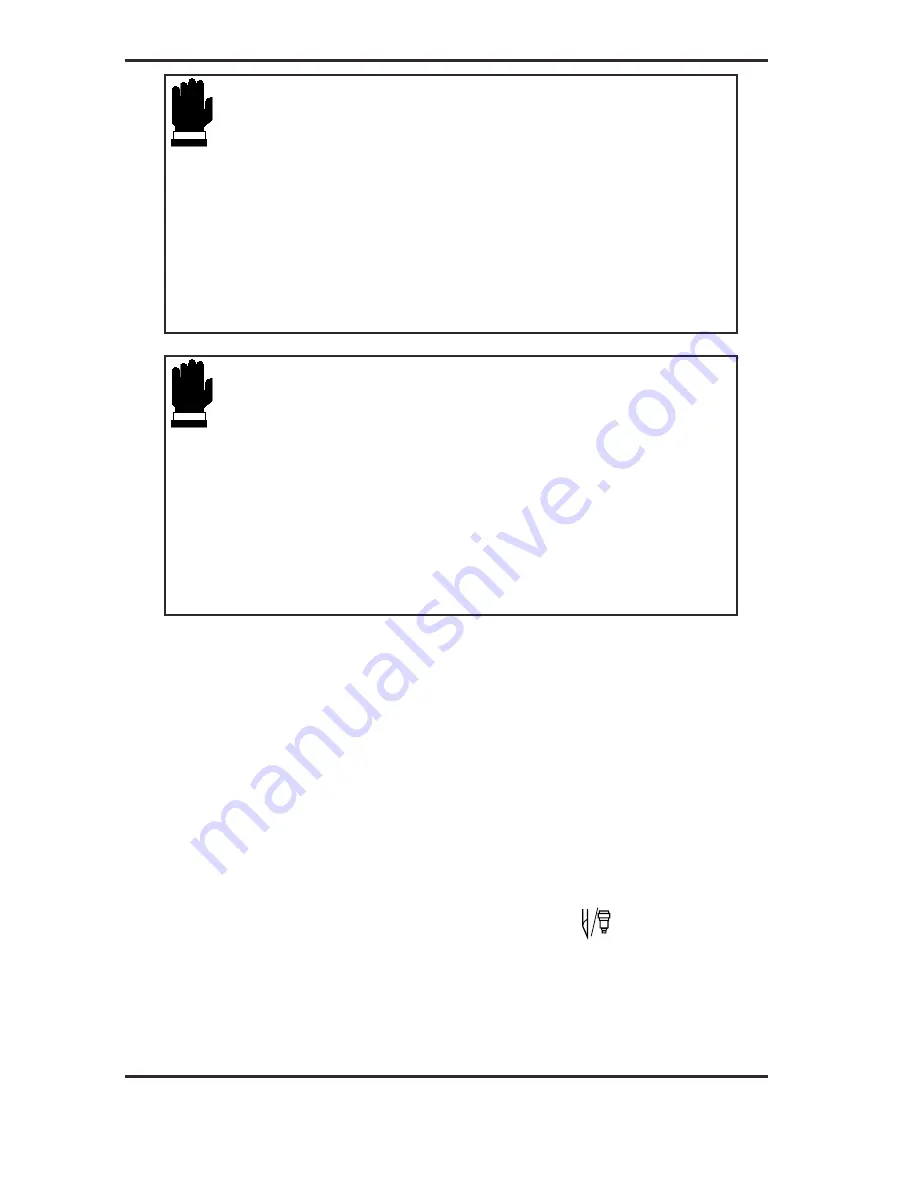
Gerber P2C™ 1600 Cutters
User’s Manual
General Information
1-19
CAUTION
After setting the cutting depth and/or knife pressure, perform a
thorough visual check of the knife blade, which can be seen
protruding from the knife holder. Then perform a knife depth test cut
on a scrap of vinyl.
DO NOT OPERATE THE CUTTER if the knife blade cuts through the media
backing, as this will seriously damage the knife and the cutter's rubber
cutting strip.
CAUTION
For most vinyl cutting operations, the tip of the blade should be barely
visible at the bottom of the knife holder. If the tip of the blade is clearly
visible, the knife’s cutting depth will probably need to be adjusted.
To prevent damage to the cutter, check the depth of the blade tip
and the quality of the cut whenever loading a different type of vinyl
into the cutter.
1.7.2 PEN INSTALLATION
The Gerber P2C 1600 cutters can also accommodate a pen. After replacing
the knife with a pen, the cutter can be used as a plotter to draw draft plots of
new or existing designs on paper.
!
!
!
!
To install the pen, proceed as follows:
1.
Loosen the clamp screw and swinging the clamp arm back (refer to Fig
1-6). Remove the knife holder or pouncing tool.
2.
Install the pen, close the clamp arm, and tighten the screw.
3.
To configure the cutter for pen operation, press the
key.
Selecting pen operation disables the knife offset correction and
changes the tip pressure from knife pressure to pen pressure. A small P
(for "Pen") will be displayed in the upper right corner of the LCD.































