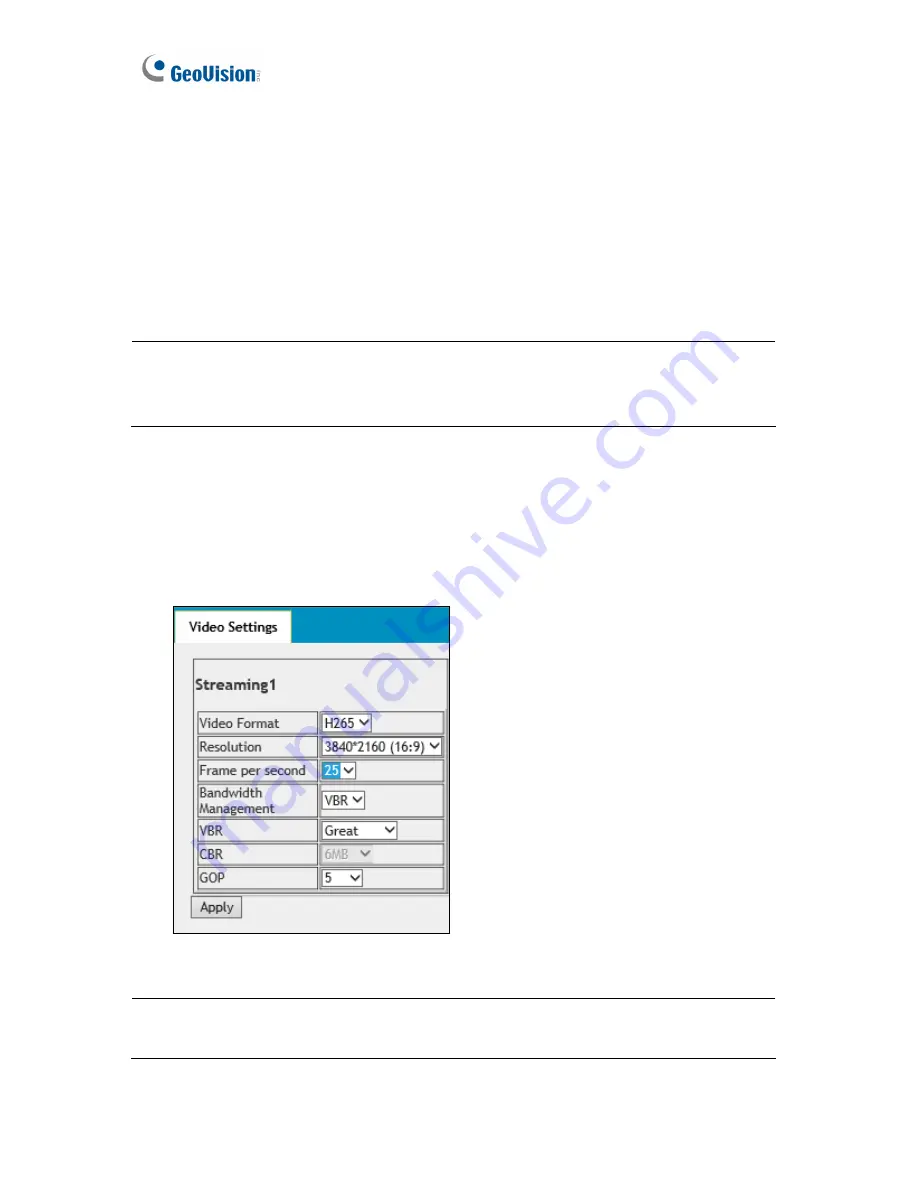
15
3.1 Audio & Video Settings
The GV-VR360 supports two streams, Streaming 1 and Streaming 2, which allow separate
codec and resolution settings through a single video transmission. In a bandwidth-limited
network, such as mobile phone surveillance, this dual-stream feature allows you to view live
video in a lower resolution and codec (Streaming 2) while recording in a higher resolution and
codec (Streaming 1).
Note:
When the GV-VR360 is connected to a video management software and/or app,
changing its Audio or Video Settings may result in temporary disconnection or image freeze,
for about 40 ~ 60 seconds.
3.1.1 Video Settings
In Video Settings, you can configure your video stream settings, such as H.264/H.265 video
format, resolutions, and FPS or enable / disable streaming 2.
Figure 3-2
Note:
Streaming 2 is disabled by default. To enable streaming 2, change the FPS of
streaming 1 to 25 or lower.
















































