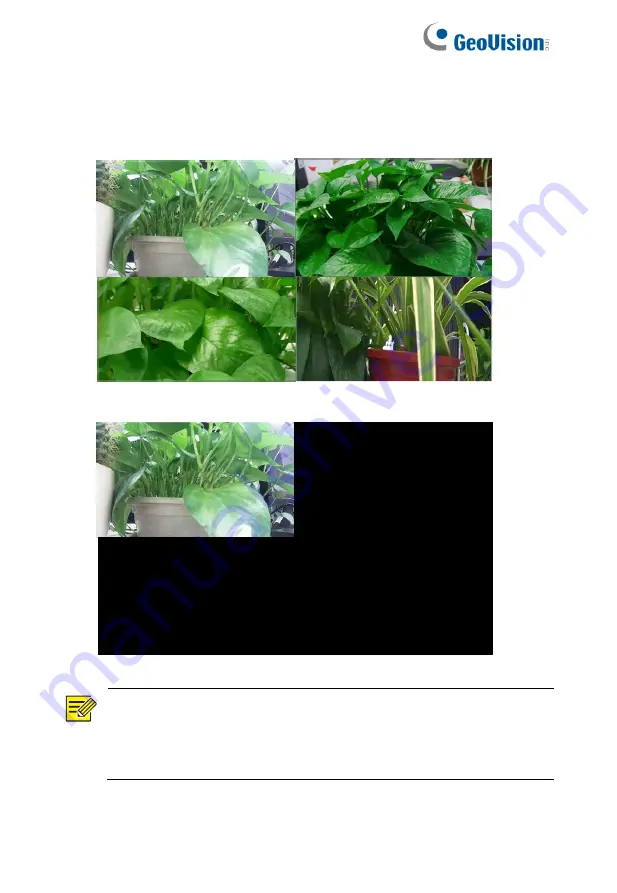
20
2. Click
Start Sequence
on the screen toolbar. Sequence starts by
displaying four windows on the first screen and then the fifth on
the second at the set interval.
NOTE!
⚫
The default sequence interval is eight seconds and can be
set under
System > Preview.
⚫
You may drag video to the desired window on the screen.






























