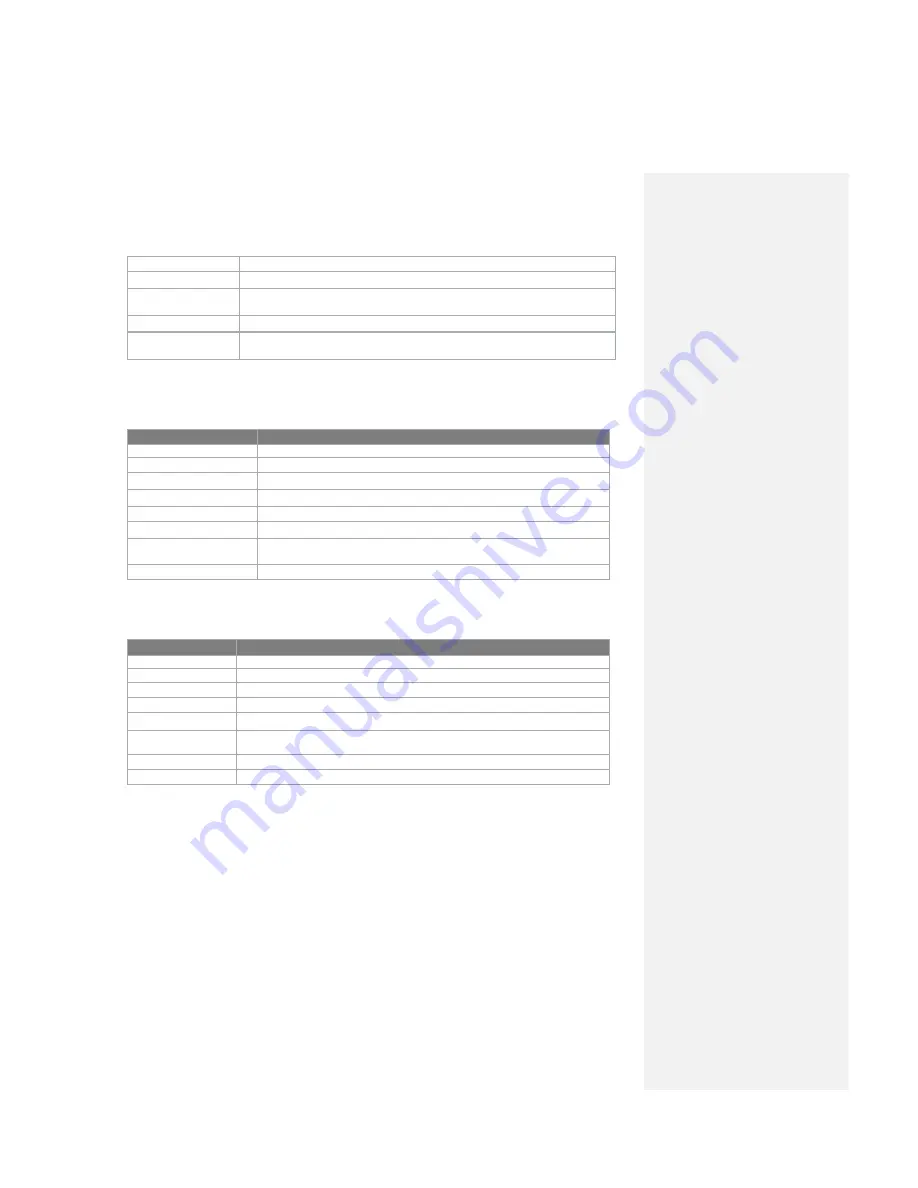
Shuffle/ Repeat
Play the items in the Now Playing playlist randomly/ repeatedly.
Full Screen
Play a video full screen.
Options
Adjust various Windows Media Player options, including Playback, Video,
Network, Library, skin, and hardware buttons.
Properties
Display the information about the currently playing file.
About
Display the information about Windows Media Player, such as the version
number.
Now Playing screen menu
When view the Now Playing screen, the following commands appear on
Menu
.
This control
Does this
Library
Display the Library screen so as to choose a file to play.
Move Up/ Down
Move the selected item up/down in the playlist order.
Remove from Playlist
Delete the selected item from the playlist.
Shuffle/ Repeat
Play the items in the Now Playing playlist randomly/ repeatedly.
Save Playlist
Save the current playlist.
Clear Now Playing
Delete all items from the Now Playing playlist.
Error Details
Display error information about the selected item (an exclamation mark
appears before the item name if error details occurs).
Properties
Display the information about the selected file.
Library screen menu
When view the Library screen, the following commands appear on
Menu
.
This command
Does this
Queue Up
Add the selected item to the end of the current (Now Playing) playlist.
Delete from Library
Delete the selected item from the library.
Now Playing
Display the Now Playing screen.
Library
Display the Library screen so as to choose a file to play.
Update Library
Add new items to the library by searching your device or storage card.
Open File
Find and play files that are stored on your device or storage card but not in
the library.
Open URL
Play a file on a network, such as the Internet.
Properties
Display the information about the selected file.
About licenses and protected files
Some content (such as digital media files downloaded from the Internet, CD tracks,
and videos) have associated licenses that protect them from being unlawfully
distributed or shared. Licenses are created and managed by using digital rights
management (DRM), which is the technology for securing content and managing its
access rights. Some licenses may prevent you from playing files that have been
copied to your device. Files that have licenses associated with them are called
―protected files.‖
If you want to copy a protected file from your PC to your device, use the desktop
Player to synchronize the file to your device (instead of dragging the file from a
folder on your PC to a folder on your device, for example). This will ensure that the
license is copied along with the protected file. For more information about















































