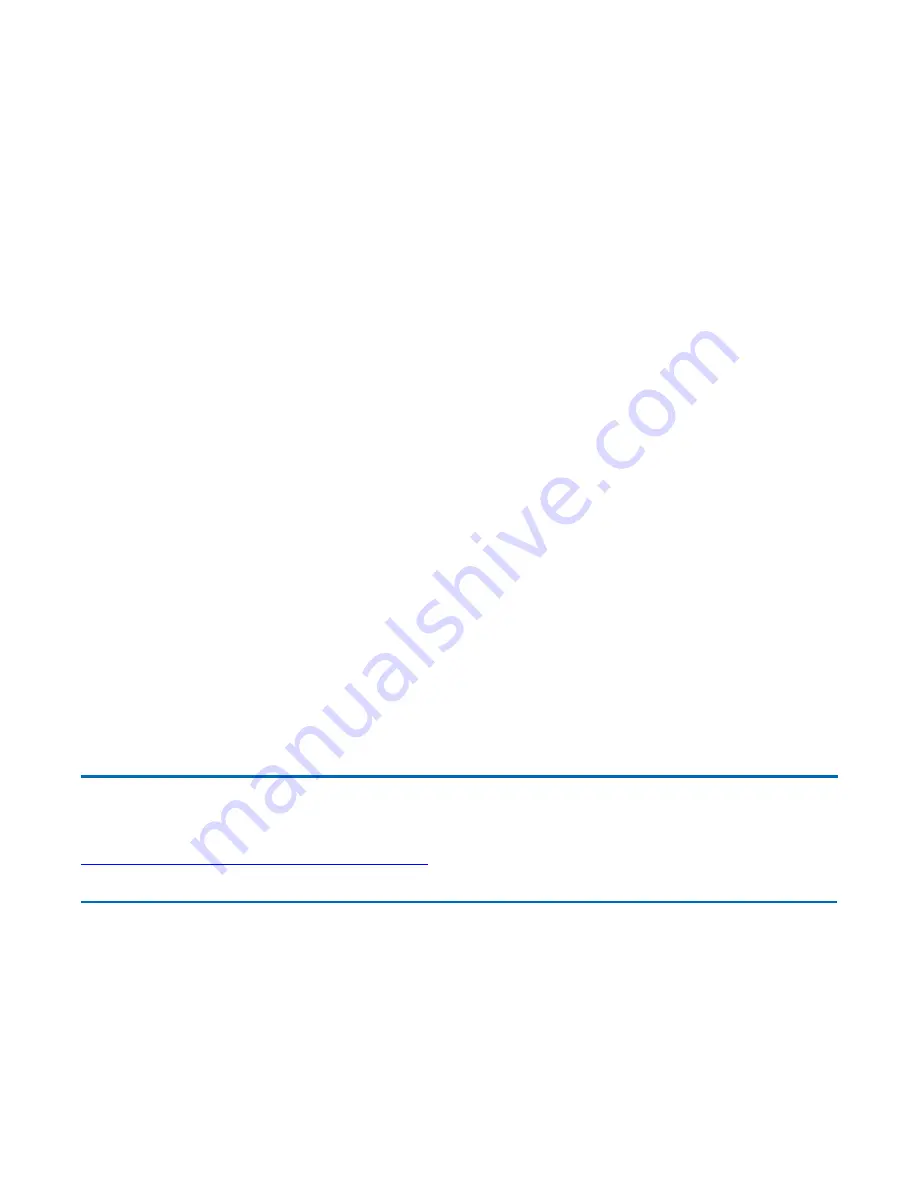
5. Try not to hold the unit. If possible, place it in vehicle, on a cabinet or desk.
6. If holding the unit, turn the unit in 90-degree increments to avoid shielding it with your body.
7. The signal is 1-2 feet across; therefore, moving several feet in any direction may give different
results.
Inside a Building
1. Move toward windows.
2. Signals do not penetrate ground; therefore, there will probably be no signal in basements.
3. Reflective coatings on windows reflect radio signals. Try the side of the building that is least
likely to have coated windows.
4. Closed metal blinds can reflect radio signals.
5. Dropped ceilings sometimes hide an accumulation of electrical cable.
Electromagnetic Interference (EMI)
1. Electromagnetic Interference (EMI) is generated by switching circuitry closets or Un-interruptable
Power Source (UPS) systems found near computer rooms and can block the radio signal.
2. Look for significant sources of electromagnetic radiation. Problems may emanate from a source
between your location and the radio base station.
When to use Landline Communication
If these tips do not improve radio signal strength, switch to landline communication. Switching to
landline communication is faster than searching for and trying to improve the radio signal.
Operating with Battery Power
The computer operates on AC or battery power. This section contains the information you need to know
to operate the computer on battery power. It also includes information on how your computer manages
and saves power. Effective use of power management options can greatly conserve and extend your
battery life. Your computer employs a power management scheme that supports ACPI (Advanced
Configuration and Power Interface), allowing for maximum power conservation and maximum
performance at the same time.
72_0130_001
2006-07-10
© 2006 Itronix Corporation. All rights reserved.
GoBook
®
XR-1 Help
Page 47 of 92
GoBook XR-1 Help
8/3/2006
file://C:\Documents and Settings\harwoodm\Local Settings\Temp\~hh2D1C.htm
















































