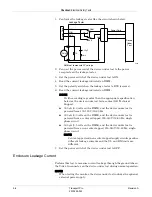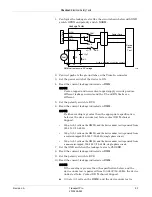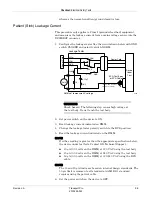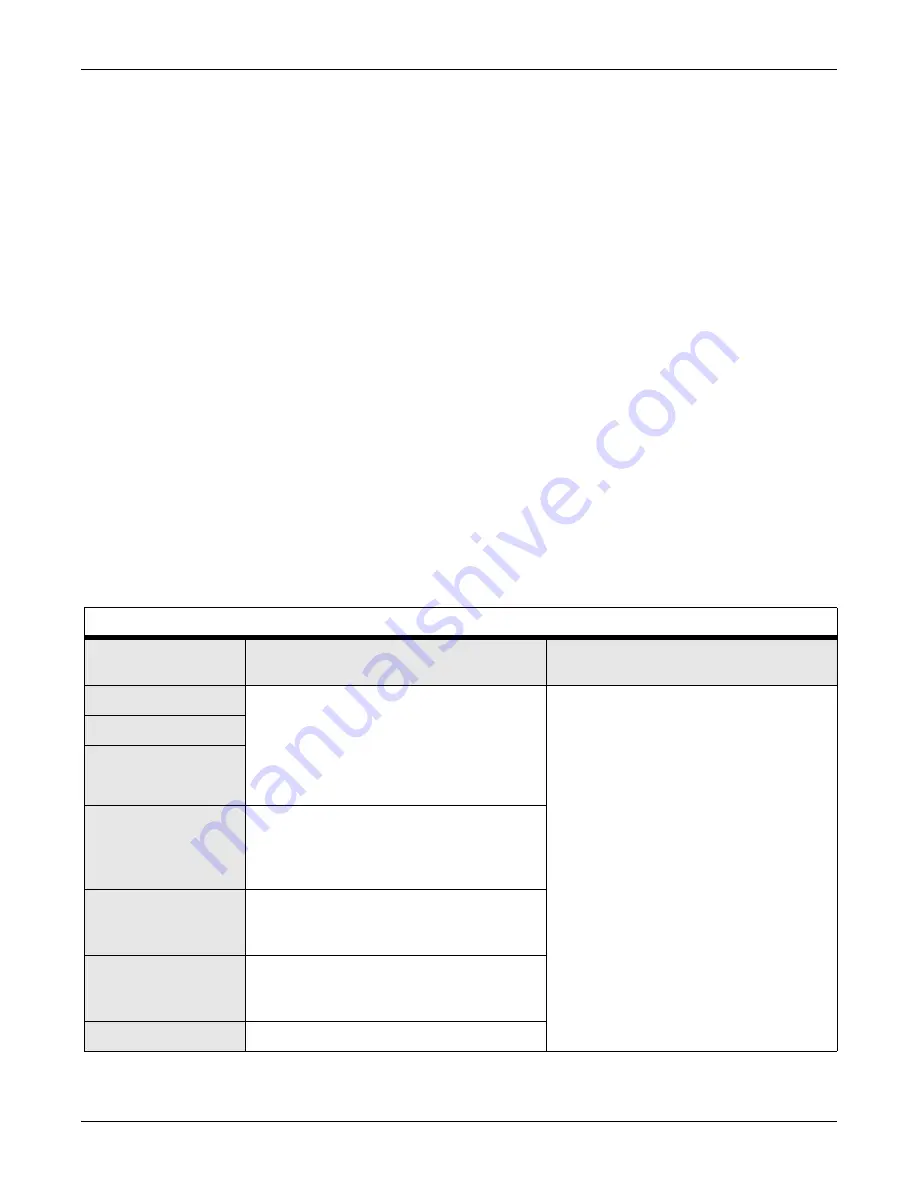
9-10
Transport Pro
Revision A
2012659-042
Checkout: Recommended Tests and Checkout Procedures
7. Disconnect the leakage tester from the wall receptacle.
8. Disconnect all test equipment from the device.
9. Disconnect the device power cord plug from the leakage tester power
receptacle.
Power Cord and Plug
Verify the power cord being used with the monitor is good. The following
are a couple of things to check for in this regard:
Failure of the power cord strain relief is very common. Often times
users of the equipment pull on the power cord itself, rather than the
power cord plug, to unplug the monitor from a wall receptacle. If in
doubt, test for continuity through each conductor of the power cord
connector and plug.
Verify line, neutral, and ground conductors are properly connected to
the power cord plug and are not short-circuited. Rewire and tighten
these, or replace the power cord, as necessary.
Recommended Tests and Checkout Procedures
After re-assembling the monitor, ALWAYS complete the checkout
procedures, electrical safety tests, and regular maintenance procedures
identified and described in this manual.
Recommended Electrical Safety Tests and Checkout Procedures
Replacement or
Upgrade
Checkout Procedures
Electrical Safety Tests
Display
1.
2.
3.
4.
5.
6.
1.
“Ground (Earth) Wire Leakage Current”
Front plastic
Main processor PCB
Inverter PCB and harness
1.
2.
3.
4.
Alarm light, lens, harness
and speaker
1.
2.
3.
Flex circuit
1.
2.
3.
TRAM
Summary of Contents for Transport Pro
Page 1: ...Transport Pro Patient Monitor Service Manual Software Version 2 2024579 018 Revision A ...
Page 9: ...Revision A Transport Pro 1 1 2012659 042 1 Introduction ...
Page 12: ...1 4 Transport Pro Revision A 2012659 042 Introduction Safety Message Definitions ...
Page 13: ...Revision A Transport Pro 2 1 2012659 042 2 Equipment Overview ...
Page 28: ...2 16 Transport Pro Revision A 2012659 042 Equipment Overview Theory of Operation ...
Page 29: ...Revision A Transport Pro 3 1 2012659 042 3 Installation ...
Page 33: ...Revision A Transport Pro 4 1 2012659 042 4 Configuration ...
Page 38: ...4 6 Transport Pro Revision A 2012659 042 Configuration Monitor Settings ...
Page 39: ...Revision A Transport Pro 5 1 2012659 042 5 Maintenance ...
Page 47: ...Revision A Transport Pro 6 1 2012659 042 6 Troubleshooting ...
Page 57: ...Revision A Transport Pro 7 1 2012659 042 7 Ordering Parts ...
Page 59: ...Revision A Transport Pro 7 3 2012659 042 Ordering Parts Exploded View Exploded View 622A ...
Page 62: ...7 6 Transport Pro Revision A 2012659 042 Ordering Parts Hardware ...
Page 63: ...Revision A Transport Pro 8 1 2012659 042 8 Disassembly ...
Page 83: ...Revision A Transport Pro 9 1 2012659 042 9 Checkout ...
Page 97: ...Revision A Transport Pro A 1 2012659 042 A Technical Specifications ...
Page 100: ...A 4 Transport Pro Revision A 2012659 042 Technical Specifications External Power Supply ...
Page 101: ...Revision A Transport Pro B 1 2012659 042 B Electromagnetic Compatibility ...
Page 109: ......