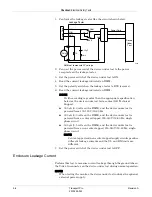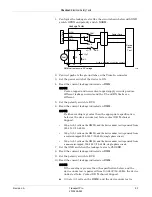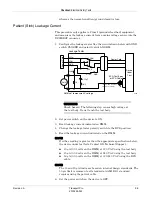Revision A
Transport Pro
9-13
2012659-042
Checkout: Recommended Tests and Checkout Procedures
Video Test Screens
1. Access the Boot Loader program.
2. From the Service Menu, select
Video Test Screens
.
3. Select the first color test (
White Screen
), verify the display is correct
and press the
TRIM KNOB
control to exit the test.
4. Repeat for each of the tests:
Red Screen
Blue Screen
Green Screen
Vertical Bars
5. Select
Exit
.
6. Reboot the monitor.
Brightness Level Test
1. Select
MORE MENUS > MONITOR SETUP > BRIGHTNESS.
2. Verify the display brightness changes when setting the brightness
level from 100% to 10%. Reset the brightness level to your default
setting.
Speaker Test
1. Select
MORE MENUS
>
ALARM CONTROL
>
ALARM VOL.
2. Change the alarm volume to 100%.
3. Verify the speaker volume changes accordingly.
4. Return the volume to the level it was previously set to, before you
changed it for this test.
TRAM Communication Test
1. Confirm that all components of the monitoring system are correctly
connected as described in Chapter 3,
2. Connect the TRAM communication cable to the TRAM module and to
the monitor.
3. Turn on the monitor.
4. Verify that the
Power
indicator illuminates on the TRAM module.
5. Place the TRAM module into the chute.
6. Configure the display with as many waveforms as possible. Refer to
the operator's manual, if necessary.
7. Verify that the waveforms look clean (no noise).
Summary of Contents for Transport Pro
Page 1: ...Transport Pro Patient Monitor Service Manual Software Version 2 2024579 018 Revision A ...
Page 9: ...Revision A Transport Pro 1 1 2012659 042 1 Introduction ...
Page 12: ...1 4 Transport Pro Revision A 2012659 042 Introduction Safety Message Definitions ...
Page 13: ...Revision A Transport Pro 2 1 2012659 042 2 Equipment Overview ...
Page 28: ...2 16 Transport Pro Revision A 2012659 042 Equipment Overview Theory of Operation ...
Page 29: ...Revision A Transport Pro 3 1 2012659 042 3 Installation ...
Page 33: ...Revision A Transport Pro 4 1 2012659 042 4 Configuration ...
Page 38: ...4 6 Transport Pro Revision A 2012659 042 Configuration Monitor Settings ...
Page 39: ...Revision A Transport Pro 5 1 2012659 042 5 Maintenance ...
Page 47: ...Revision A Transport Pro 6 1 2012659 042 6 Troubleshooting ...
Page 57: ...Revision A Transport Pro 7 1 2012659 042 7 Ordering Parts ...
Page 59: ...Revision A Transport Pro 7 3 2012659 042 Ordering Parts Exploded View Exploded View 622A ...
Page 62: ...7 6 Transport Pro Revision A 2012659 042 Ordering Parts Hardware ...
Page 63: ...Revision A Transport Pro 8 1 2012659 042 8 Disassembly ...
Page 83: ...Revision A Transport Pro 9 1 2012659 042 9 Checkout ...
Page 97: ...Revision A Transport Pro A 1 2012659 042 A Technical Specifications ...
Page 100: ...A 4 Transport Pro Revision A 2012659 042 Technical Specifications External Power Supply ...
Page 101: ...Revision A Transport Pro B 1 2012659 042 B Electromagnetic Compatibility ...
Page 109: ......