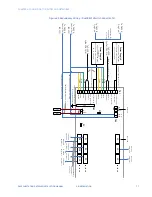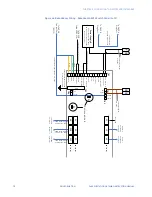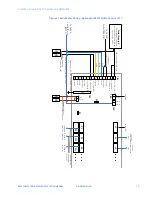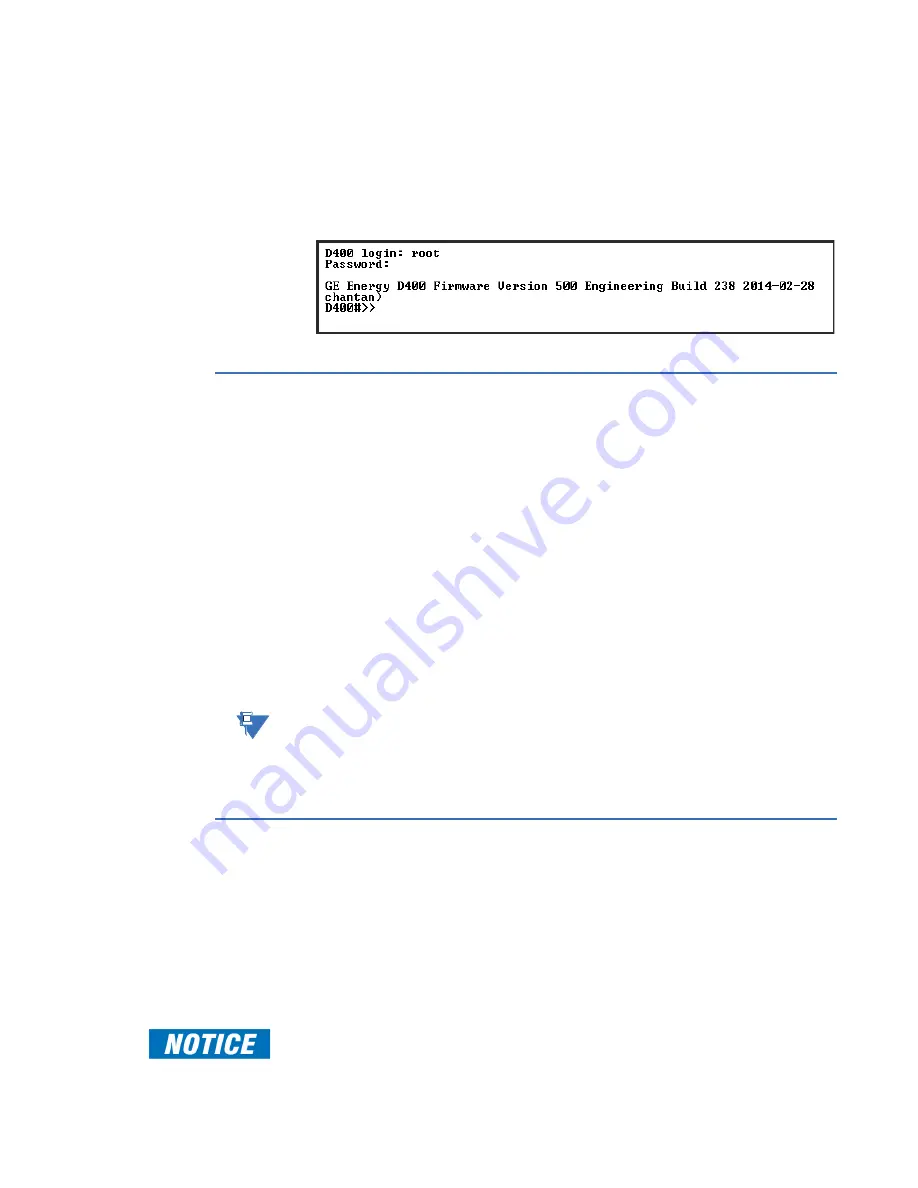
CHAPTER 6: SETTING UP THE D400
D400 SUBSTATION GATEWAY INSTRUCTION MANUAL
GE INFORMATION
91
10. In the Tera Term VT terminal window, press
Enter
.
Result: The
D400 login:
prompt appears.
11. At the
D400 login:
prompt, type the default username
root
and press
Enter
,
12. Type the default password
geroot
and press
Enter
.
When you type in the password, it does not appear on the screen.
Result: The
D400#>>
command prompt appears. You are now online with the D400.
Task 2: Create user accounts
Since you cannot use the root user account to access the D400 remotely, you must create
administrator-level user accounts for this purpose. This must be done for the first time
through the D400 front serial communications port.
Procedure
To create a new administrator-level user account:
1.
Connect to the front maintenance port. See “Task 4: Set up the network interface” on
page 92.
2.
At the
D400#>>
command prompt, enter
d400cfg
.
3.
Enter
1. Configure Authentication
.
4.
Enter
6. Administrator Group Users
.
5.
Complete the on screen prompts as required to create a new administrator-level user.
You may now use this user account to access the D400 remotely through TELNET or
SSH.
NOTE
By default, the D400 is configured to restrict access to various command line services like
TELNET and SSH to administrator-level users only. You can use the
Configure
Administrator Only Logins
setting under
Secure Access
to change this parameter and
allow both administrator- and supervisor-level access.
Task 3: Change the root password
Procedure
To change the root password:
1.
At the
D400#>>
command prompt, type
d400cfg
and press
Enter
.
2.
Enter
1. Configure Authentication
.
3.
Enter
3. Root Administrator Settings
.
4.
Enter
1. Change Root Password
.
5.
Follow the instructions to enter a new password for the root user.
Do not share the root user's password and do not forget it; this is crucial information. No
method is available to regenerate this password.
Summary of Contents for Multilin D400
Page 12: ...12 GE INFORMATION D400 SUBSTATION GATEWAY INSTRUCTION MANUAL PRODUCT SUPPORT ...
Page 28: ...28 GE INFORMATION D400 SUBSTATION GATEWAY INSTRUCTION MANUAL CHAPTER 1 BEFORE YOU START ...
Page 34: ...34 GE INFORMATION D400 SUBSTATION GATEWAY INSTRUCTION MANUAL CHAPTER 2 INSTALLING THE D400 ...
Page 88: ...88 GE INFORMATION D400 SUBSTATION GATEWAY INSTRUCTION MANUAL CHAPTER 5 POWERING UP THE D400 ...
Page 174: ...174 GE INFORMATION D400 SUBSTATION GATEWAY INSTRUCTION MANUAL APPENDIX A STANDARDS PROTECTION ...
Page 184: ...184 GE INFORMATION D400 SUBSTATION GATEWAY INSTRUCTION MANUAL APPENDIX C LIST OF ACRONYMS ...
Page 192: ...192 GE INFORMATION D400 SUBSTATION GATEWAY INSTRUCTION MANUAL INDEX ...