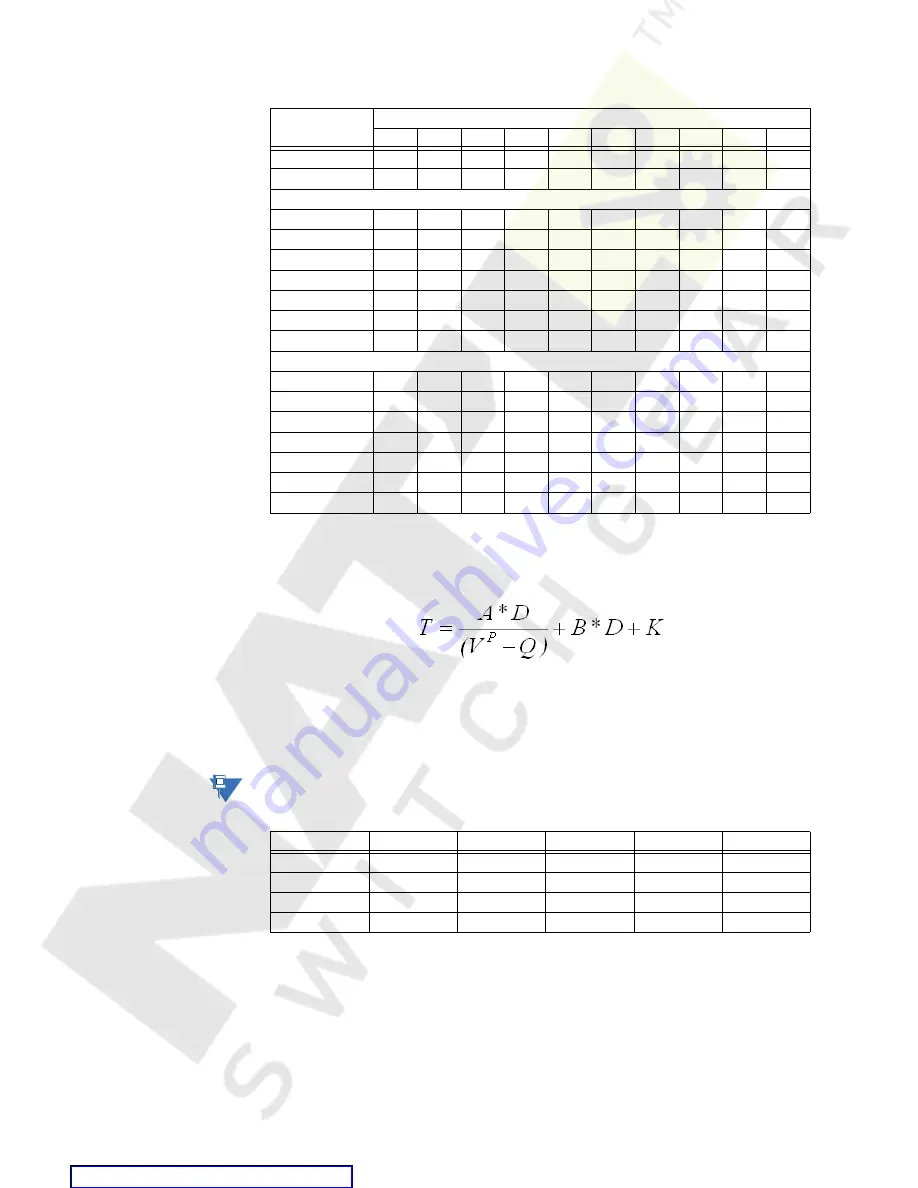
6–60
350 FEEDER PROTECTION SYSTEM – INSTRUCTION MANUAL
S3 PROTECTION
CHAPTER 6: SETPOINTS
USER Curves
The relay provides a selection of user definable curve shapes used by the time overcurrent
protection. The User curve is programmed by selecting the proper parameters in the
formula:
A, P, Q, B, K - selectable curve parameters within the ranges from the table: D is the Time
Dial Multiplier.
User Curve can be used on multiple elements only if the time dial multiplier is the same for
each element.
V = I/I
PICKUP
(TOC setting) is the ratio between the measured current and the pickup setting.
NOTE
NOTE:
The maximum trip time for the User Curve is limited to 65.535 seconds. The User Curve can
be used for one protection situation only.
8.0
23.209 10.497 4.299 2.747 2.131 1.813 1.620 1.490 1.395 1.323
10.0
29.012 13.121 5.374 3.434 2.663 2.266 2.025 1.862 1.744 1.654
IAC Inverse
0.5
0.578 0.375 0.266 0.221 0.196 0.180 0.168 0.160 0.154 0.148
1.0
1.155 0.749 0.532 0.443 0.392 0.360 0.337 0.320 0.307 0.297
2.0
2.310 1.499 1.064 0.885 0.784 0.719 0.674 0.640 0.614 0.594
4.0
4.621 2.997 2.128 1.770 1.569 1.439 1.348 1.280 1.229 1.188
6.0
6.931 4.496 3.192 2.656 2.353 2.158 2.022 1.921 1.843 1.781
8.0
9.242 5.995 4.256 3.541 3.138 2.878 2.695 2.561 2.457 2.375
10.0
11.552 7.494 5.320 4.426 3.922 3.597 3.369 3.201 3.072 2.969
IAC Short Inverse
0.5
0.072 0.047 0.035 0.031 0.028 0.027 0.026 0.026 0.025 0.025
1.0
0.143 0.095 0.070 0.061 0.057 0.054 0.052 0.051 0.050 0.049
2.0
0.286 0.190 0.140 0.123 0.114 0.108 0.105 0.102 0.100 0.099
4.0
0.573 0.379 0.279 0.245 0.228 0.217 0.210 0.204 0.200 0.197
6.0
0.859 0.569 0.419 0.368 0.341 0.325 0.314 0.307 0.301 0.296
8.0
1.145 0.759 0.559 0.490 0.455 0.434 0.419 0.409 0.401 0.394
10.0
1.431 0.948 0.699 0.613 0.569 0.542 0.524 0.511 0.501 0.493
Multiplier (TDM)
1.5
2.0
3.0
4.0
5.0
6.0
7.0
8.0
9.0
10.0
Parameters
A
B
P
Q
K
Range
0 to 125
0 to 3
0 to 3
0 to 2
0 to 1.999
Step
0.0001
0.0001
0.0001
0.0001
0.001
Unit
sec
sec
NA
NA
sec
Default Value
0.05
0
0.04
1.0
0
















































