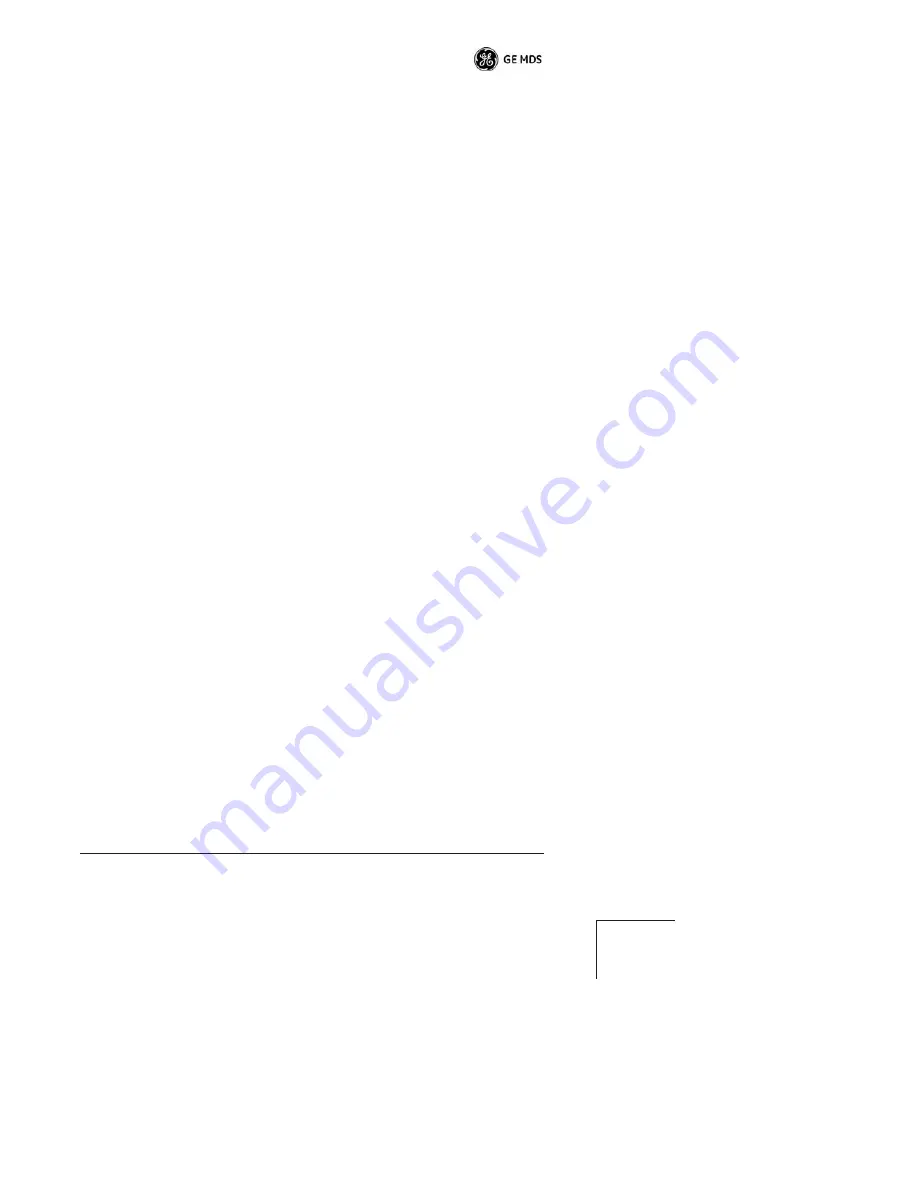
05-4565A01, Rev. A
MDS entraNET Start-Up Guide
15
1. At the login prompt, type authcode.
2. At the password prompt, type authcode.
3. At the authorization prompt, enter the authorization code.
Figure 6. Reset Password to Factory Default
NOTE:
For enhanced security, consider using a misspelled word. This
helps protect against sophisticated hackers who may use a
database of common words (as, for example, in a dictionary
attack) to determine a password. An even better approach is to
use a password that includes some numbers. Making the pass-
word as long as possible (up to the full eight characters) also
improves its security.
AIMING DIRECTIONAL ANTENNAS FOR
MAXIMUM RSSI
The wireless network integrity depends, in a large part, on stable radio
signal levels being received at each end of a data link. In general,
signal levels stronger than –90 dBm provides the basis for reliable
communication that includes a 15 dB fade margin. As the distance
between the AP and Remotes increases, the influence of terrain,
foliage, and man-made obstructions become more influential, and the
use of directional antennas at remote locations becomes necessary.
Directional antennas usually require some fine-tuning of their bearing
to optimize the received signal strength. The transceiver has a built-in
received signal strength indicator (RSSI) that can be used to tell you
when the antenna is in a position that provides the optimum received
signal.
(none) login: authcode
Password:
MDS EntraNET Access Point
No directory, logging in with HOME=/
MDS EntraNET
Device Name: AP EntraNET 900
Serial Number: 1437374
Enter Authorization Code>
Summary of Contents for MDS entraNET Series
Page 31: ...Installation Guide...




























