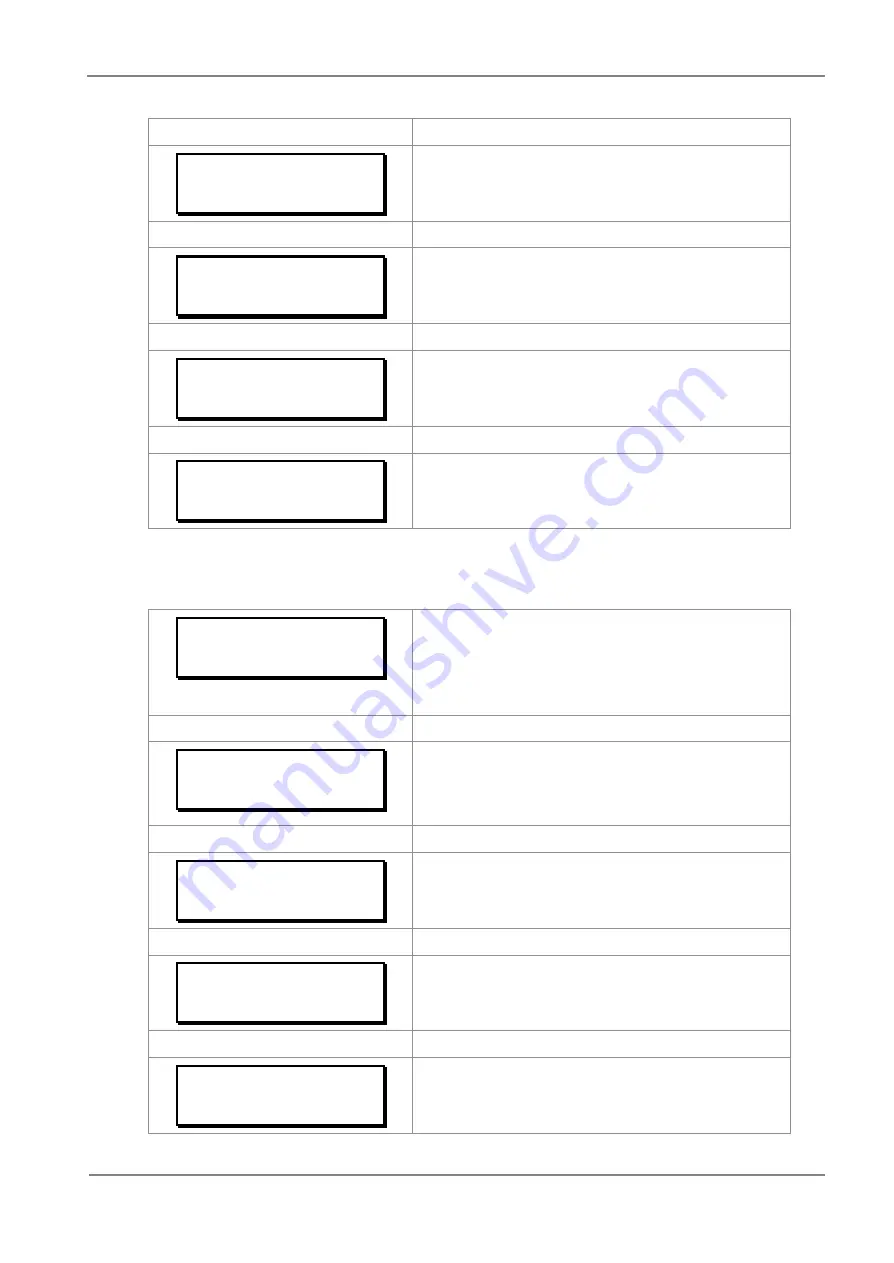
P50 Agile P153
5 Configuration
P153/EN M/B
5-43
I2/I1 Time Dly-1
10.00S
Editable setting
By using the (
5
) or (
6
) key, I2/I1 Time Dly-1 can be set. The setting
range is from 0 to 100s in steps of 0.01s.
BC Trip
Enabled
Editable setting
By using the (
5
) or (
6
) key, BC Trip is Enabled.
I2/I1Set-2
0.50
Editable setting
By using the (
5
) or (
6
) key, I2/I1 Set-2 can be set. The setting range is
from 0.20 to 1.00 in steps of 0.01
I2/I1 Time Dly-2
10.00S
Editable setting
By using the (
5
) or (
6
) key, I2/I1 Time Dly-2 can be set. The setting
range is from 0 to 100s in steps of 0.01s.
2.3.16.6
Group 1 – Earth Fault 1 Submenu
2.3.16.6.1
Edit Settings
(if IN1>1 Function, IN1>2 Function and IN1>3 Function are disabled)
GROUP 1
Password protected window for “GROUP 1’’ settings:
SYSTEM CONFIG, OVERCURRENT, NEG SEQUENCE O/C, BROKEN
CONDUCTOR, EARTH FAULT 1, EARTH FAULT 2, THERMAL
OVERLOAD, COLD LOAD PICKUP, UNDERCURRENT and CB FAIL.
Note: Group 1 Setting will be seen only when it is enabled in
Configuration setting.
EARTH FAULT 1
Password protected window for Earth Fault 1 (measured) i.e. IN1>1
Function, IN1>2 Function and IN1>3 Function can be set as Disabled /
DT / IEC S Inverse/ S Inverse (1.3Sec)/ IEC V Inverse/ IEC E Inverse/
UK LT Inverse /IEEE M Inverse/ IEEE V Inverse/ IEEE E Inverse /US
Inverse /US ST Inverse
Measured
Read-only
Description for Earth Fault 1
IN1>1Function
Disabled
Editable setting
By using the (
5
) or (
6
) key, IN1>1 Function is Disabled.
IN1>2Function
Disabled
Editable setting
By using the (
5
) or (
6
) key, IN1>2 Function is Disabled.
Summary of Contents for Agile P50 Series
Page 3: ...P50 Agile P153 1 Introduction P153 EN M B 1 1 INTRODUCTION CHAPTER 1...
Page 4: ...1 Introduction P50 Agile P153 1 2 P153 EN M B...
Page 10: ...1 Introduction P50 Agile P153 1 8 P153 EN M B...
Page 11: ...P50 Agile P153 2 Safety Information P153 EN M A 2 1 SAFETY INFORMATION CHAPTER 2...
Page 22: ...Chapter 2 Safety Information P50 Agile P153 2 12 P153 EN M A...
Page 23: ...P50 Agile P153 3 Hardware Design P153 EN M B 3 1 HARDWARE DESIGN CHAPTER 3...
Page 24: ...3 Hardware Design P50 Agile P153 3 2 P153 EN M B...
Page 32: ...3 Hardware Design P50 Agile P153 3 10 P153 EN M B...
Page 33: ...P50 Agile P153 4 Front Panel P153 EN M B 4 1 FRONT PANEL CHAPTER 4...
Page 34: ...4 Front Panel P50 Agile P153 4 2 P153 EN M B...
Page 39: ...P50 Agile P153 5 Configuration P153 EN M B 5 1 CONFIGURATION CHAPTER 5...
Page 40: ...P50 Agile P153 5 Configuration P153 EN M B 5 2...
Page 150: ...P50 Agile P153 5 Configuration P153 EN M B 5 112...
Page 151: ...P50 Agile P153 6 Protection Functions P153 EN M B 6 1 PROTECTION FUNCTIONS CHAPTER 6...
Page 152: ...6 Protection Functions P50 Agile P153 6 2 P153 EN M B...
Page 168: ...7 Protection Parameter Settings P50 Agile P153 7 2 P153 EN M B...
Page 189: ...P50 Agile P153 8 Monitoring Control P153 EN M B 8 1 MONITORING CONTROL CHAPTER 8...
Page 190: ...8 Monitoring Control P50 Agile P153 8 2 P153 EN M B...
Page 207: ...P50 Agile P153 9 SCADA Communications P153 EN M B 9 1 SCADA COMMUNICATIONS CHAPTER 9...
Page 208: ...12 SCADA Communications P50 Agile P153 9 2 P153 EN M B...
Page 220: ...12 SCADA Communications P50 Agile P153 9 14 P153 EN M B...
Page 221: ...P50 Agile P153 10 Installation P153 EN M B 10 1 INSTALLATION CHAPTER 10...
Page 222: ...10 Installation P50 Agile P153 10 2 P153 EN M B...
Page 234: ...13 Commissioning Instructions P50 Agile P153 13 2 P153 EN M B...
Page 242: ...12 Maintenance and Troubleshooting P50 Agile P153 12 2 P153 EN M B...
Page 250: ...12 Maintenance and Troubleshooting P50 Agile P153 12 10 P153 EN M B...
Page 252: ...13 Technical Specifications P50 Agile P153 13 2 P153 EN M B...
Page 263: ...P50 Agile P153 14 Wiring Diagrams P153 EN M B 14 1 WIRING DIAGRAMS CHAPTER 14...
Page 264: ...14 Wiring Diagrams P50 Agile P153 14 2 P153 EN M B...
Page 267: ......
















































