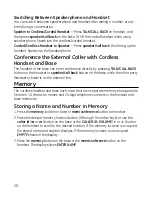5
Corded Handset
1. Lift the corded handset.
. Press the
redial
button.
- OR -
. Press the
redial
button first, then lift the corded handset.
If you get a busy signal, and want to keep dialing the number, press the
redial
button
to quickly redial the number.
Cordless Handset
1. Press
TALK/CALL BACK
button.
. Press the
redial
button.
- OR -
. Press the
redial
button then press the
TALK/CALL BACK
button.
If you get a busy signal, and want to keep dialing the number, press the
redial
button
to quickly redial the number again.
Hold
Press the
hold
button on the base to put a call on hold. The hold indicator light turns on.
To take a call off hold, press the
hold
button again, and the hold indicator light turns
off.
• To switch a call on hold from the base to the cordless handset, press
TALK/CALL BACK
on the cordless handset.
If you continue the call on a separate extension phone, your phone releases the line to
the extension phone, and the hold indicator light turns off.
Paging the Cordless Handset
This feature helps you locate a misplaced handset.
Press and release the
page/transfer
button on the base. The display shows
PAGING
HANDSET
. The cordless handset beeps continuously and displays
PAGING FRM BASE
for about two minutes or until you press any button on the cordless handset or press
page/transfer
on the base.
NOTE: You may still page the cordless handset even if the ringer is
turned off.