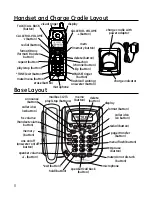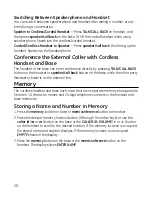16
Handset Name
NOTE: This setting may only be made with the cordless handset.
1. Press the
mute/menu
button until
ENTER NAME
shows in the display.
. Use the touch-tone pad on the handset to enter the name (up to 15 characters).
More than one letter is stored in each of the number keys. For example, to enter the
name Bill Smith, press the key twice for the letter B. Press the 4 key times for
the letter I. Press the 5 key times for the letter L. Wait for one second. Press the 5
key times for the second letter L. Press the 1 key to insert a space between the L
and the S. Press the 7 key 4 times for the letter S; press the 6 key once for the letter
M; press the 4 key times for the letter I; press the 8 key for the letter T; press the 4
key twice for the letter H.
NOTE: If you make a mistake press the delete button to backspace
and erase the wrong character(s) or number(s).
. Press
mute/menu
button again to save. You will hear a confirmation tone.
NOTE: If no name is entered,
READY
shows in the display.
Display Contrast
NOTE: This setting may only be made with the base.
1. Press the
menu/flash
button until
SET CONTRAST
shows in the display.
1
is the
default setting.
. Press
1
,
2
or
3
on the base touch-tone pad to enter your selection, or use the
caller
id
(
9
or
:
) button on the base to scroll to your selection.
. Press
menu/flash
again to store your selection. You will hear a confirmation tone.
Rings to Answer
NOTE: This setting may only be made with the base.
You may set the number of times you want the phone to ring before the answering
system answers a call.
1. Press the
menu/flash
button until
RING TO ANSWER
shows in the display.
5
is the
default setting.
. Use the
caller id
(
9
or
:
) button to scroll to
3
,
5
or
TOLL
.