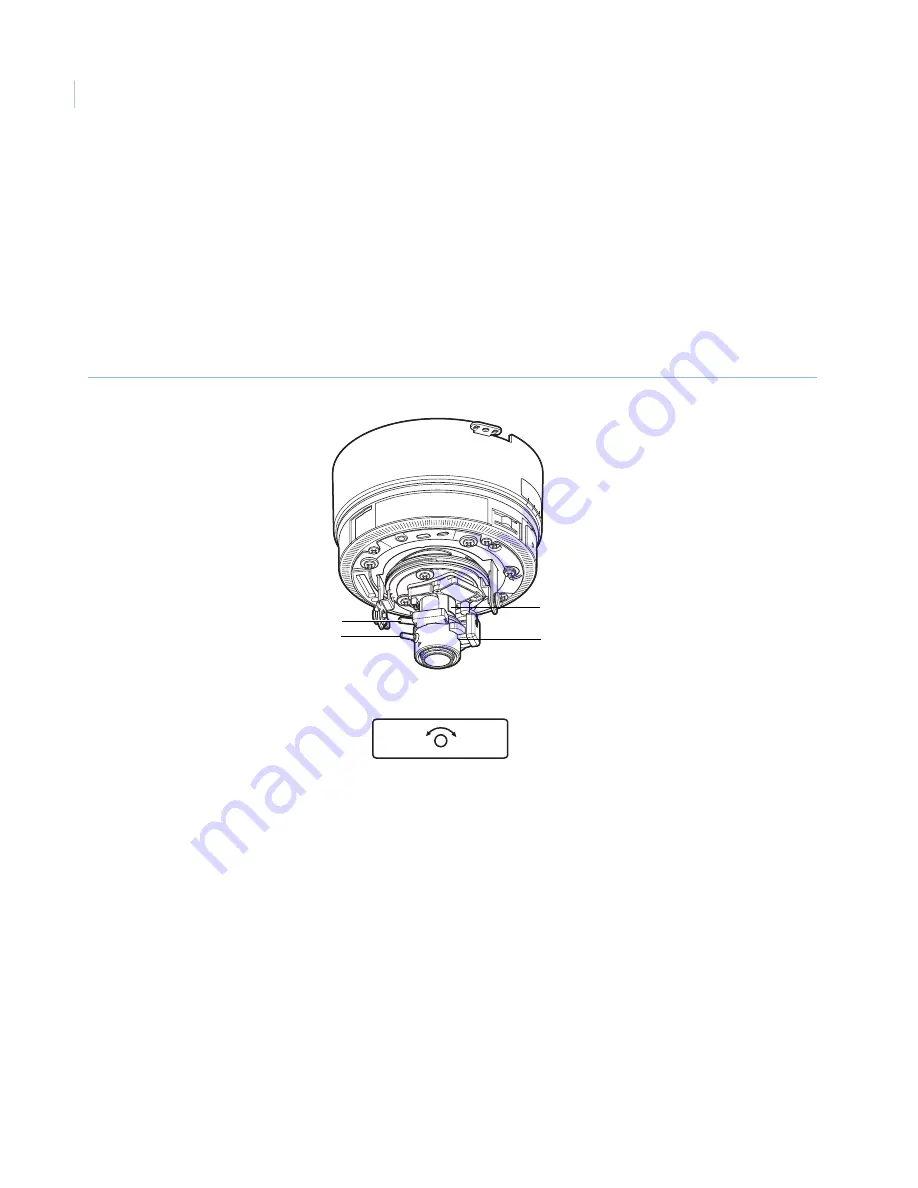
CamPlus 2 Plastic Dome IP Camera
Installation Manual
22
Angular field-of-view and focus adjustment
Angular field-of-view and focus can be adjusted according to the distance between the camera and the subject.
Adjust angular field-of-view and focus while determining the shooting direction.
To adjust the angular field-of-view and focus, see
Figure 30
and do the following:
1. Loosen the zoom lock screw, and then rotate the zoom ring to adjust angular field-of-view according to
the subject. When the angular field-of-view is determined, tighten the zoom lock screw.
2. Loosen the focus lock screw, and then rotate the focus ring to adjust focus. When the subject is
focused, tighten the focus lock screw.
Figure 30. Angular field-of-view and focus
Note:
When changing the angular field-of-view, adjust it again using the zoom ring and the focus ring.
INSER
T
ADJUS
T
LOCK
DO
CO
ME
VE
R
N
Zoom ring
Focus ring
Zoom lock screw
Focus lock screw
Loosen
Tighten























