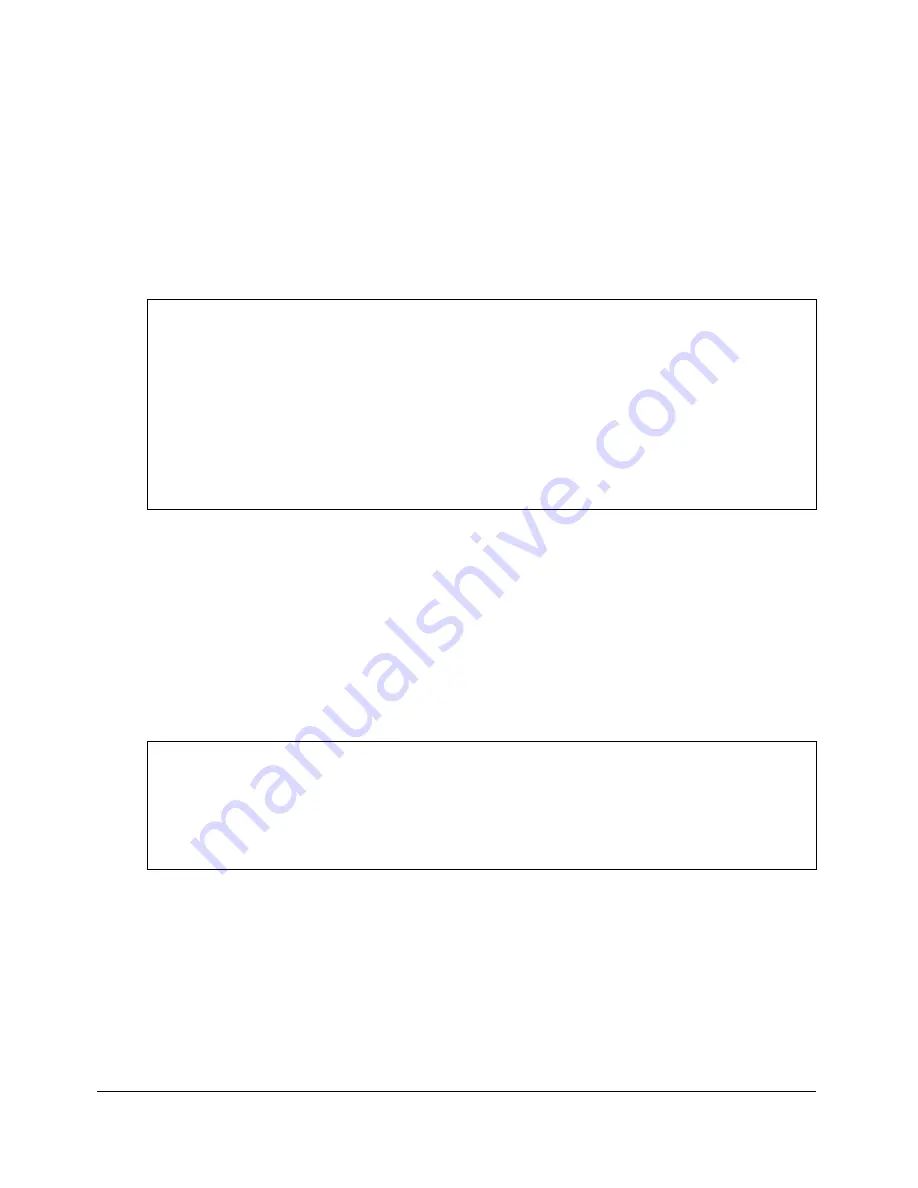
PAC8000 Workbench Getting Started Guide
121
address of the remote device and the Remote Socket Port No. must
contain the socket that the remote device uses to communicate over TCP.
•
Response Timeout
– The maximum time that the controller awaits a
response once the command is sent to the remote device. If the response
is not received within this time period, a timeout for the message occurs.
Note
: The items above define a logical device. There may be times when some
points need to update at one scan rate, while other points need to update at a
different scan rate. To meet this need, add another device with the same
communication parameters (node number, port settings, packing, command
delay, etc.) and modify only the scan rate. This works because a physical
device can correspond to one or more logical devices. However, if
communication parameters are modified, these changes are ignored. While the
device supports multiple scan rates, it only supports one set of communication
parameters.
4. Once the device is defined, points for reading and writing data can be defined.
Select the appropriate command in the
Function
drop down list of the
Remote
Register
section.
5. Specify the 1-based offset (NOT full address) in the
Offset
field. (For example, you
would enter
1
for a remote point at
030001
.) The system builds the appropriate
address by specifying the command and the offset.
6. The
Local Register
section can now be completed. Select the
Register Space
for
the data and leave the
Offset
as
System Assigned
so that the Workbench selects
the next available memory area to deposit the data.
Note
: For more information regarding configuring the system for these points
(configuring the serial ports on the controller for Modbus Master, configuring
tabs, and troubleshooting device data), please refer to the
Troubleshooting |
Tech Notes | Mapping Points from Remote Modbus Devices
section of the
Workbench online Help.
GE Intelligent Platforms, Inc.
September 2010






























