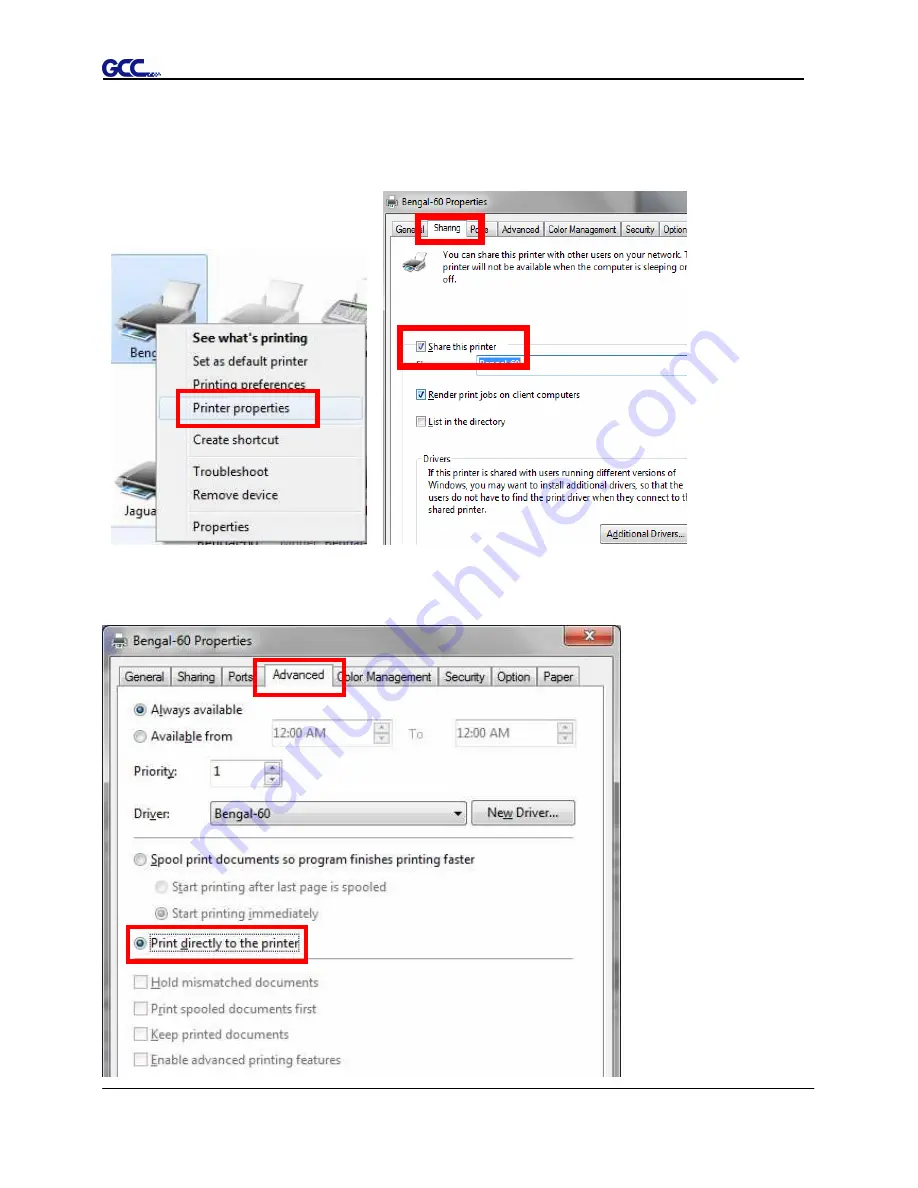
Jaguar II User Manua
l
Connection
4-9
Step 1.
Please set A-PC’s printer driver to shared printer. (Right-click on printer icon, choose “Printer
properties”. Click “Sharing” tab then check “Share this printer”)
Step 2.
Click “Advanced” tab, then choose “Print directly to the printer” option.