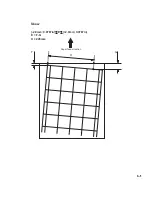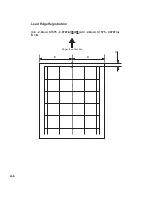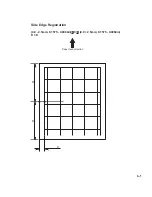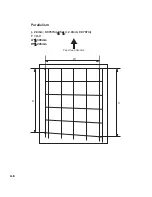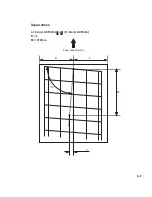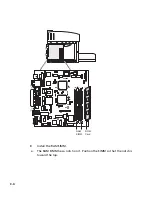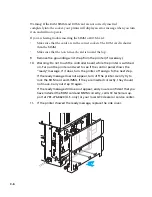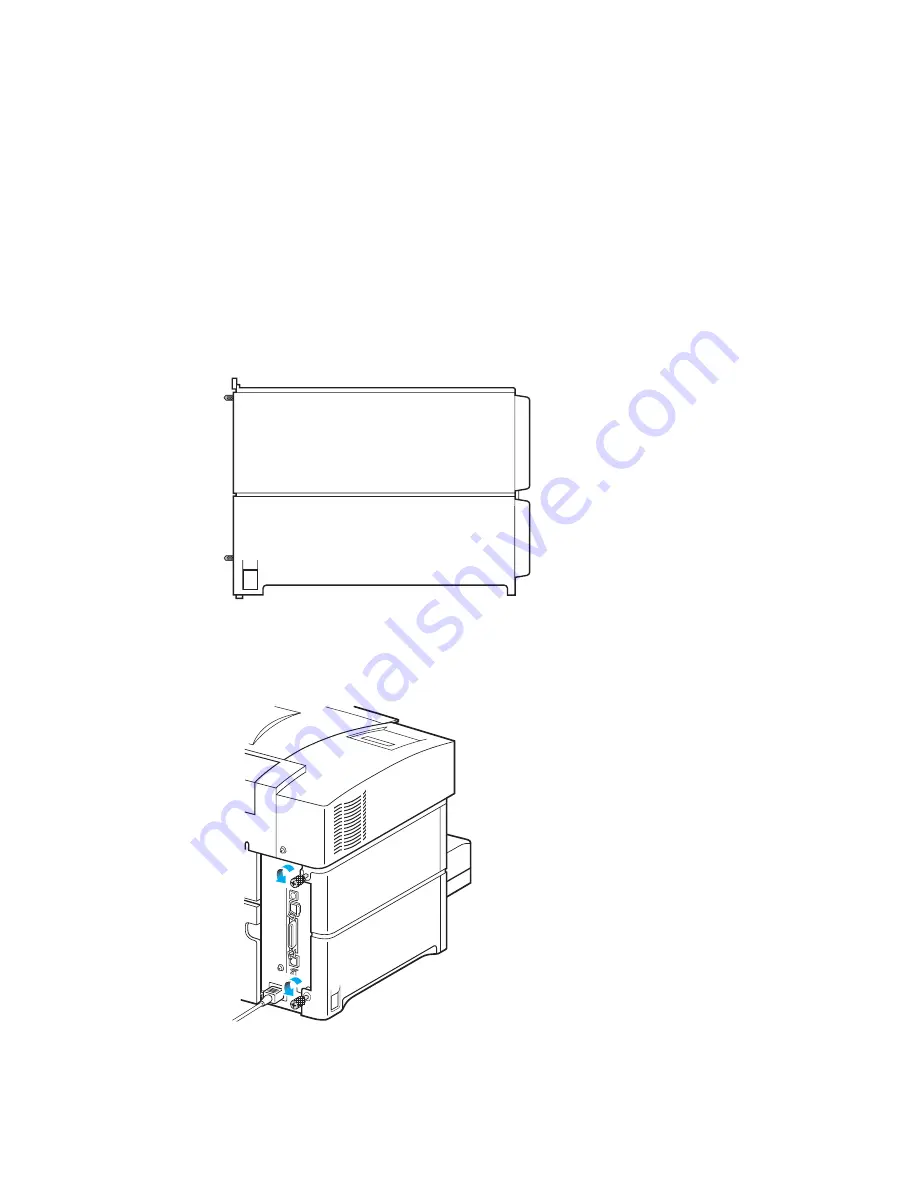
C-2
GCC strongly recommends that you use a grounding wrist strap. You can buy one
from the same place that you bought your SIMMs. If you do not have a grounding
wrist strap, touch the perforated metal chassis of the printer (see step 6 following).
Installing the RAM into the Elite XL 20ppm
1.
Switch off the printer. Do not unplug the power cord from the AC outlet.
2.
Unplug the interface cables from the back of the printer.
3.
If necessary, move the printer so that you have clear access to its left side.
4.
You need to remove the side cover. Loosen the two knurled screws secur-
ing the left cover assembly.
Front edge
Top edge
Summary of Contents for Elite XL 20ppm
Page 1: ...USER S MANUAL GCC TECHNOLOGIES EliteTM XL20ppm ...
Page 168: ...A 5 G H F Skew 2 0mm 0 0787in E 2 0mm 0 0787in E F G H 245mm Paper feed direction ...
Page 172: ...A 9 Squareness 1 3mm 0 0512in J 1 3mm 0 0512in K L M 210mm M L Paper feed direction K J 90 ...
Page 187: ...D 3 On Line Comm Paper Servic e ...