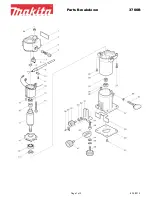1. Stecken Sie den Schukostecker des
Gerätes in eine geeignete Steckdose.
2. Schieben Sie den Hauptschalter in die
Position ”Warm”.
3. Wählen Sie an dem
Temperatureinstellknopf entsprechend
der Ausweishüllenstärke und der zu
kaschierenden Materialstärke die
Temperatureinstellung (beachten Sie die
Richtlinien der Temperatureinstellung).
TEMPERATUR-
EINSTELLRICHTLINIEN*
* Die Temperatureinstellung richtet sich
außerdem sehr stark nach Oberfläche,
chemischer Zusammensetzung,
Wärmeabsorption oder anderen
Eigenschaften des zu laminierenden
Materials. Benützen Sie die Einstellricht
linien nur als grobe Anleitung und stellen
Sie die Temperatur ein, wie es notwendig
ist. Wenn die Ausweistasche nach dem
ersten Laminiervorgang an verschiedenen
Stellen milchig bleibt, stellen Sie die
Temperatur höher und lassen Sie das
Produkt ein zweites Mal durch den
Laminator. Wenn der Ausweis eine
wellige Oberfläche zeigt, war die Tempe-
ratureinstellung zu hoch. Lassen Sie das
Gerät auf eine niedrigere
Temperatureinstellung herunterkühlen.
1. Connect power cord to appropriate power
source.
2. Move Power switch to Warm position.
3. Select appropriate temperature for the
pouch gauge thickness and material
thickness you are laminating. Confirm the
type of pouch you are using – carrier or
carrier-less.
TEMPERATURE SETTING
GUIDELINES*
Set the temperature knob to the appropriate
setting for the pouch gauge and material
thickness you are laminating. When lami-
nating thin paper with light ink coverage set
the temperature dial at the low end of the
range. Thick paper and heavy ink coverage
require higher settings within the range.
* Temperature setting will vary due to the
finish, chemistry and heat absorption
properties of the materials you are
laminating. If pouch is cloudy the first
pass through the machine, adjust
temperature setting higher and run
through again. If warping occurs, reduce
temperature. Run additional pieces at
lower setting once machine has cooled.
Always allow sufficient time for laminator
to adjust to changes in temperature
settings.
1. Collegare il cavo elettrico ad una presa
elettrica adeguata.
2. Premere l’interruttore su ”WARM.”
3. Selezionare la temperatura appropriata
in base allo spessore del film della
pouch e del materiale che si deve
plastificare. Verificare il tipo di pouches
che si intende usare, e cioé se sono con
o senz carrier.
TABELLA TEMPERATURE
INDICATIVE*
Regolare la manopola temperatura in
modo adeguato in base allo spessore del
film della pouch e del materiale che si deve
plastiicare. Quando si deve plastificare
carta sottile con inchiostratura leggera,
regolare la temperatura al minimo. La carta
spessa con maggiore inchiostratura
richiederà una temperatura più elevata.
* La regolazione della temperatura potrà
variare in base alla finitura, al trattamento
chimico ed alla capacità di assorbire
calore proprio dei materiali che vengono
plastificati. La tabella ha solo valore
indicativo. Se dopo la plastificazione la
pouch risulta opaca, nebulosa,
aumentare la temperatura e provare a
riplastificare. Se la pouch risulta ondulata
o tende ad avvolgersi ridurre la tempera-
tura. Lasciare raffreddare la macchina e
quindi provare a riplastificare. Dopo ogni
regolazione lasciare alla macchina il
tempo necessario per raggiungere la
temperatura selezionata.
8
I
D
SET-UP
PREPARAZIONE
VOREINSTELLUNG
Model 400
Setting
Newsprint Copypaper
Cardstock
Standard Pouches
Carrier
3 mil/75 micron
3
3
3
5 mil/125 micron
3
3
3
7 mil/175 micron
5
5
5
10 mil/250 micron
7
7
7
Premium Pouches
Carrierless
3 mil/75 micron
3
3
3
5 mil/125 micron
3
3
3
7 mil/175 micron
4
5
5
10 mil/250 micron
4
7
7
FOIL-Carrier Required
9
9
9
Model 1200
Setting
Newsprint Copypaper
Cardstock
Standard Pouches
Carrier
3 mil/75 micron
3
3
4
5 mil/125 micron
3
3
4
7 mil/175 micron
4
4
5
10 mil/250 micron
4
4
5
Premium Pouches
Carrierless
3 mil/75 micron
2
2
3
5 mil/125 micron
2
2
3
7 mil/175 micron
3
3
4
10 mil/250 micron
3
3
4
FOIL-Carrier Required
–
5
6
Model 400
Impostare
Carta
Carta
Cartoncino
leggera
da lettera
Pouches Standard
(con carrier)
3 mil/75 micron
3
3
3
5 mil/125 micron
3
3
3
7 mil/175 micron
5
5
5
10 mil/250 micron
7
7
7
Pouches Premium
(senza carrier)
3 mil/75 micron
3
3
3
5 mil/125 micron
3
3
3
7 mil/175 micron
5
5
5
10 mil/250 micron
7
7
7
FOIL-richiesto carrier
9
9
9
Model 1200
Impostare
Carta
Carta
Cartoncino
leggera
da lettera
Pouches Standard
(con carrier)
3 mil/75 micron
3
3
4
5 mil/125 micron
3
3
4
7 mil/175 micron
4
4
5
10 mil/250 micron
4
4
5
Pouches Premium
(senza carrier)
3 mil/75 micron
2
2
3
5 mil/125 micron
2
2
3
7 mil/175 micron
3
3
4
10 mil/250 micron
3
3
4
FOIL-richiesto carrier
–
5
6
Modell 400
Einstellung
Zeitungspapier Kopierpapier Karton
Standard Pouches
(mit Carrier)
3 mil/75 micron
3
3
3
5 mil/125 micron
3
3
3
7 mil/175 micron
5
5
5
10 mil/250 micron
7
7
7
Premium Pouches
(ohne Carrier)
3 mil/75 micron
3
3
3
5 mil/125 micron
3
3
3
7 mil/175 micron
5
5
5
10 mil/250 micron
7
7
7
Auch bei Creative Foil
9
9
9
Carrier benutzen
Modell 1200
Einstellung
Zeitungspapier Kopierpapier Karton
Standard Pouches
(mit Carrier)
3 mil/75 micron
3
3
4
5 mil/125 micron
3
3
4
7 mil/175 micron
4
4
5
10 mil/250 micron
4
4
5
Premium Pouches
(ohne Carrier)
3 mil/75 micron
2
2
3
5 mil/125 micron
2
2
3
7 mil/175 micron
3
3
4
10 mil/250 micron
3
3
4
Auch bei Creative Foil
–
5
6
Carrier benutzen