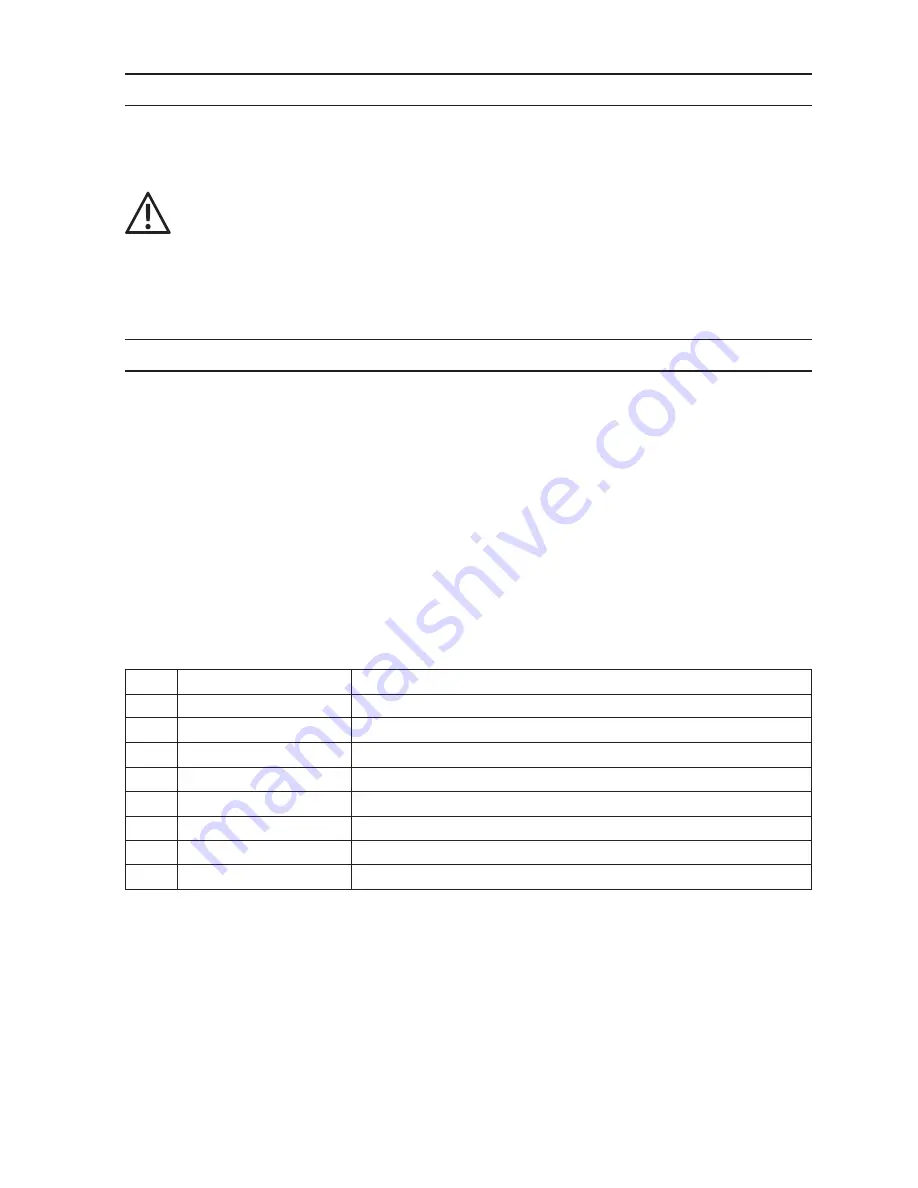
40
11. Spare Parts Overview
Page P.19
This page shows the spare parts available from the manufacturer with their respective designations and the associated
spare parts numbers.
Attention!
Please observe that the 6-digit numbers in the manufacturer’s manual are no Conrad Electronic order numbers!
For the current list of spare parts with the corresponding Conrad Electronic order numbers, see the website www.conrad.com,
in the download area of the model.
12. Programming the Speed Controllers
Page P.20
1. Call programming mode
Switch on the transmitter and move the throttle control lever to the full throttle position.
Connect the rechargeable battery to the speed controller. The motor connected to the controller emits 3 brief sounds with
increasing pitch and two brief separate sounds after two seconds.
After another 5 seconds, the connected motor emits 5 brief sounds with increasing pitch.
The controller is now in programming mode.
2. Call menu item
In programming mode, you will now hear 8 groups of different signals that are continually repeated in a loop. After the last
sound sequence (2 x long)m the 5 brief sounds with increasing tone height will be audible again before the loop starts
again.
Assignment of the respective signal sounds to the menu items can be taken from the following table.
No.
Sound sequence
Menu item or function
1
1 x brief
Braking
2
2 x brief
Battery type
3
3 x brief
Cut-off mode
4
4 x brief
Cut-off switching threshold
5
1 x long
Start mode
6
1 x long, 1 x brief
Timing
7
1 x long, 2 x brief
Call default settings
8
2 x long
Exit programming mode
To call a specific menu item, slide the throttle control lever to the bottom-most position (motor off) within 3 seconds of the
respective sound signal.
The speed controller thus switches to setting mode for the menu item called.






























