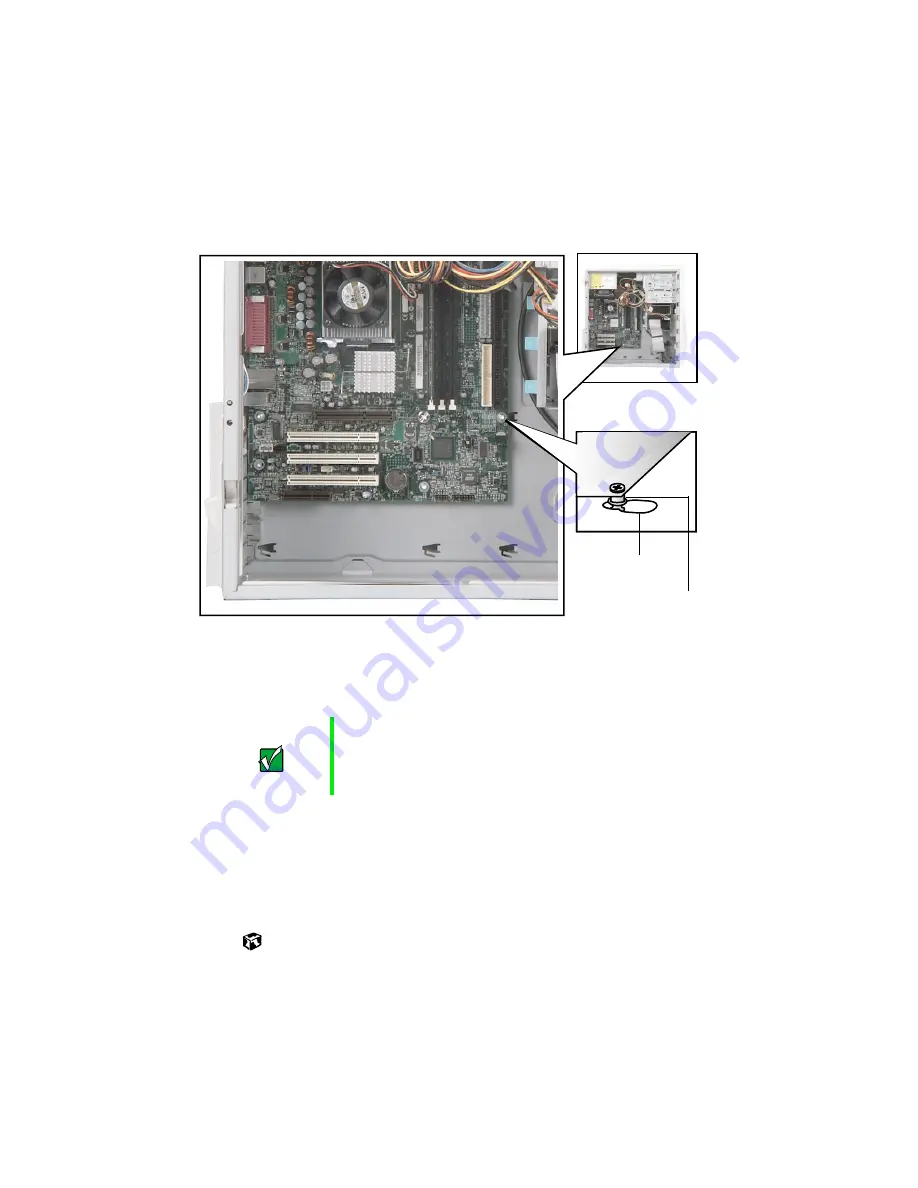
36
Working with the Gateway Mid-Tower case
5
Remove the system board by sliding the board toward the front of the
case. The system board standoffs slide out of the keyhole slots.
6
Slide the new system board into the keyhole slots and lock it into place
with the thumbscrew.
7
Connect the power and data cables.
8
Install the expansion cards by following the procedure in “To replace,
add, or reseat an expansion card:” on page 30.
9
Close the case by following the procedure “To close the Gateway
Mid-Tower case:” on page 19.
Important
The new system board must have special standoffs
(
pem studs
) mounted on the bottom of the board. If
necessary, use the standoffs from the original system
board.
Standoff
Keyhole slot
Summary of Contents for E-4650
Page 1: ...MAN US E4650 SYS GDE R0 10 01 Gateway E 4650 System Manual ...
Page 2: ......
Page 6: ...iv ...
Page 16: ...8 Checking Out Your Gateway Computer ...
Page 22: ...14 System Setup ...
Page 26: ...18 Working with the Gateway Mid Tower case 6 Swing the side panel away from the case ...
Page 52: ...44 Working with the Gateway Mid Tower case ...
Page 58: ...50 Using the BIOS Setup Utility ...
Page 84: ...76 Managing Your Computer ...
Page 104: ...96 Troubleshooting ...
Page 107: ...Intel 850 ATX System Board Technical Reference 99 Section 1 A E C G D B F ...
Page 114: ...106 Reference Data ...
Page 133: ......
Page 134: ...MAN US E4650 SYS GDE R0 10 01 Gateway E 4650 System Manual ...
















































