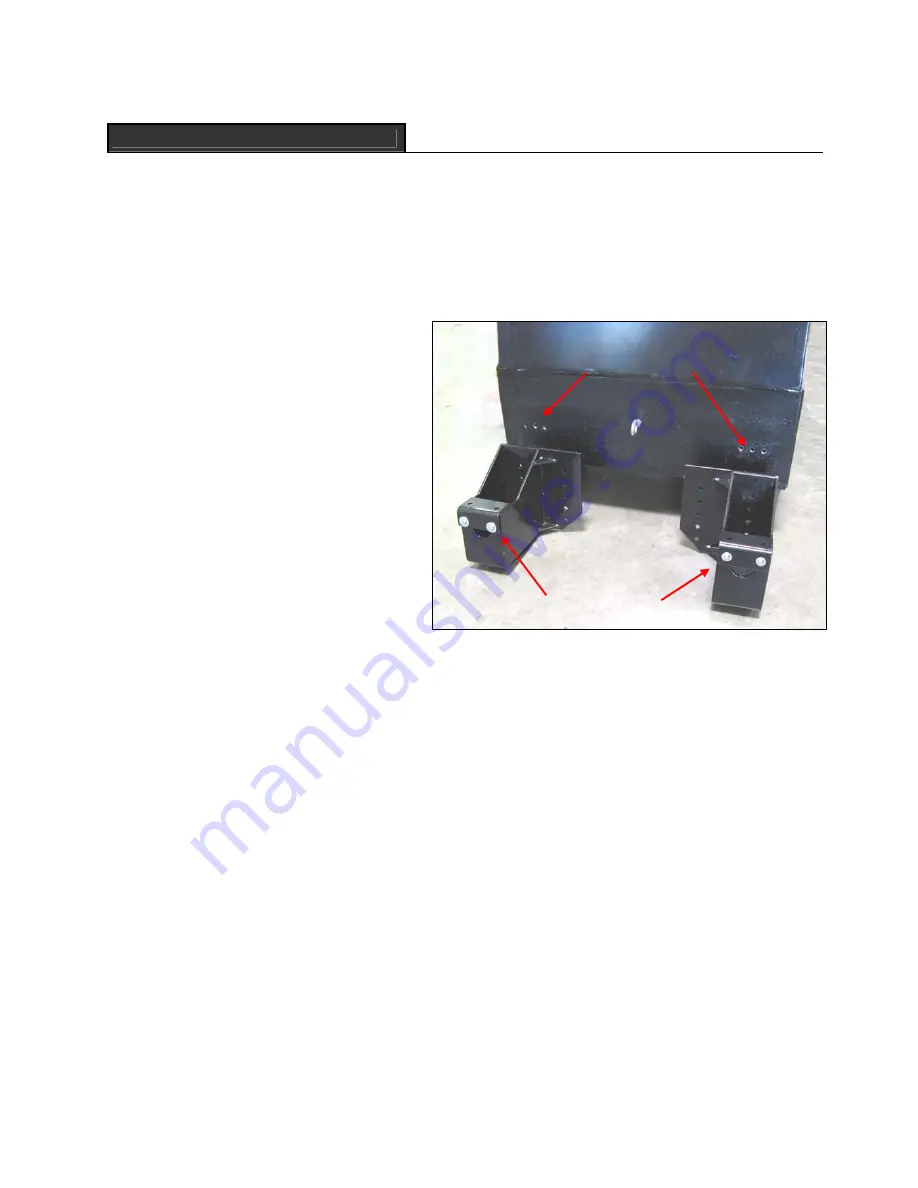
CartManager XD+ Owner-Operator Training and Troubleshooting Guide
Page 35
Adjusting the Cart Cradles
You will need to adjust the height of the cart cradles on the front of CartManager XD+ if they consistently scrape
when going over speed bumps, up ramps, over door sills, etc. You may also need to adjust the distance between the
cradles if your store changes to carts with a different width between the back wheels. .
You will need:
•
A 1/2” (13 mm) socket, a driver and a long extension.
1.
Park CartManager XD+ in a dry, flat area.
2.
Turn the unit off and make sure that the manual brake lever is pushed all the way in.
3.
Remove the cradles. You will see two sets of
threaded bolt holes in the front of the
CartManager XD+.
Note: the Cart keeper bolts may not be present on
your unit if they interfere with the type of cart used at
your store.
4.
Match the holes in the back or in the flanges of the cart cradles with a set of holes on the CartManager XD+. A
different set of holes can be used for each side, they don’t both have to be the same.
5.
Replace the bolts, two for each cart cradle and tighten securely.
Cart keeper bolts
Threaded bolt holes




























