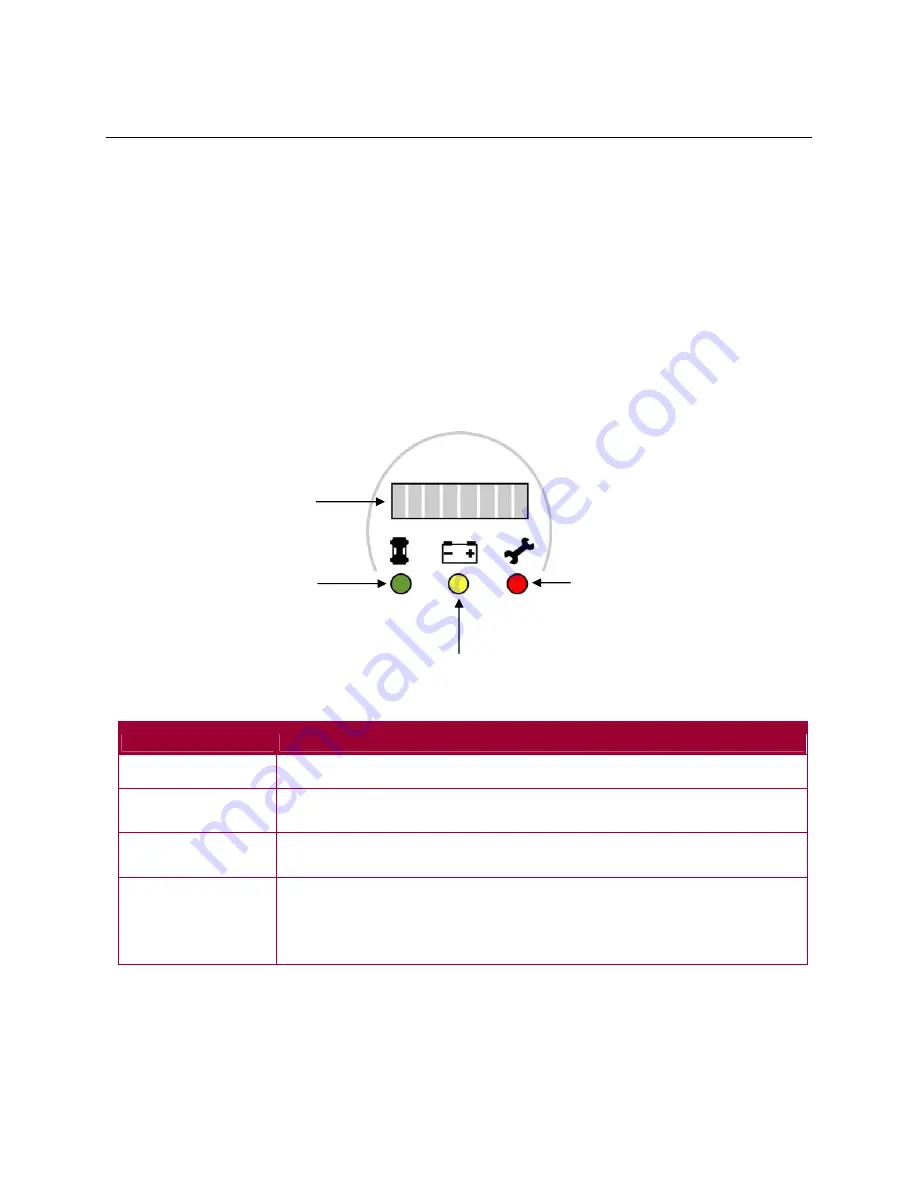
CartManager XD+ Owner-Operator Training and Troubleshooting Guide
Page 29
Battery Indicator
When the CartManager XD+ is turned on, the battery indicator displays various information, including the percentage
of charge left in the battery, the total amount of time the unit has been used since leaving the factory, and diagnostic
fault codes.
Depending on the status of the emergency stop button when the CartManager XD+ is turned on, different information
appears in the LCD display.
•
If the emergency stop button is not pressed in, the amount of charge left in the battery appears in the LCD
display and the BDI (Battery Discharge Indicator) is illuminated.
•
If the Emergency Stop Button is pressed in, the hourmeter LED is on, and the hourmeter data (the total
amount of time the unit has been used since leaving the factory) displays. The hourmeter value displays on
the LCD for a period of less than five seconds; the LCD will then change its display to show the amount of
charge left in the battery.
If the CartManager XD+ is turned on and there is an operating problem, the fault LED illuminates and a fault indicator
code appears in the LCD display. The unit will not work until the operating problem has been resolved.
ITEM
DESCRIPTION
8 character LED display Displays remaining battery charge or an error code.
BDI LED
Flashes when the LED display is showing the remaining battery charge.
Fault LED
Flashes when the LED is displaying an error code.
Error Codes
When an error occurs, the BDI will display either an error code (example: CODE 23) or
flash a series of lights that corresponds to an error code. An example of the flashing
code would be two flashes followed by three flashes, which would indicate error code
23.
Fault LED (red)
8 character LED display
BDI LED (yellow)
Fault LED (red)
8 character LED display
BDI LED (yellow)
Hourmeter LED (green)
















































