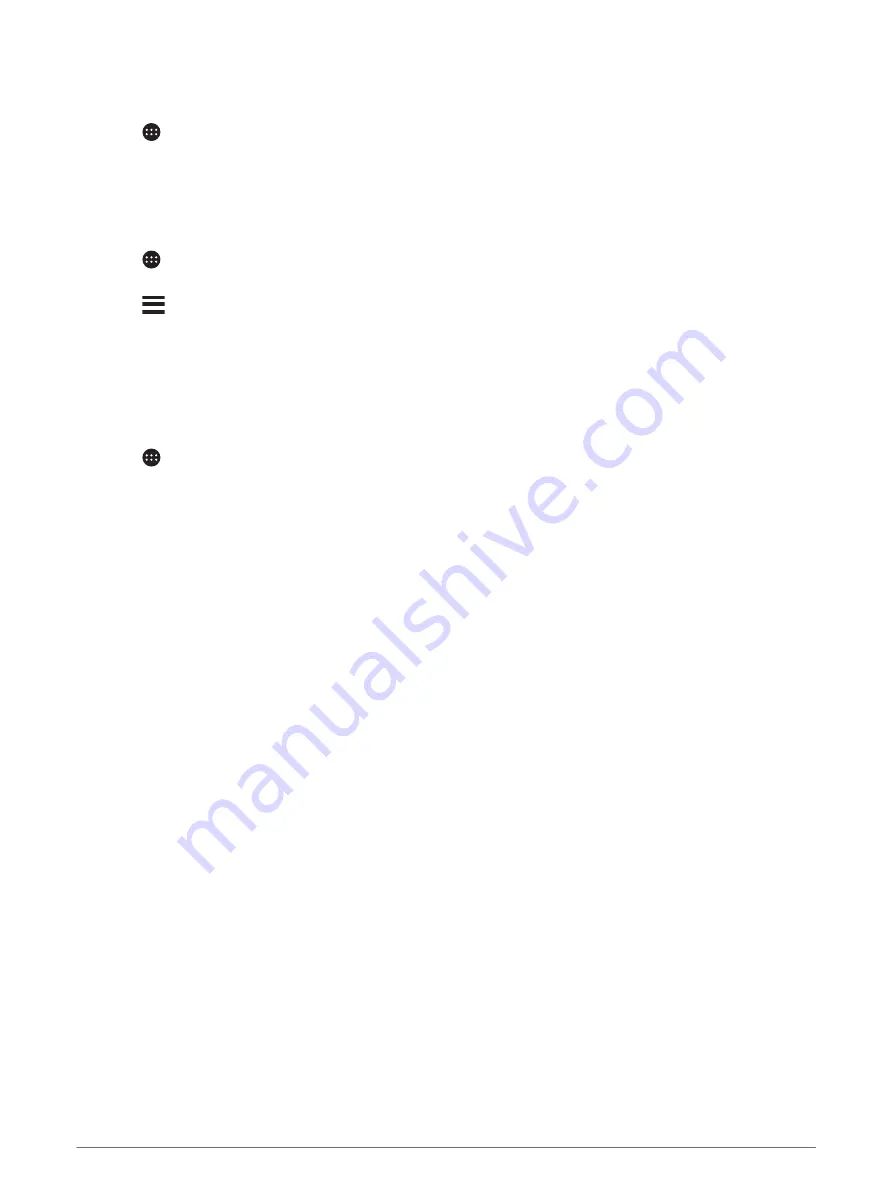
Editing a Service Record
You can edit the comment, odometer reading, and date of a service record.
1 Select > Tools > Service History.
2 Select a category.
3 Select a field.
4 Enter the new information, and select Done.
Deleting Service Records
1 Select > Tools > Service History.
2 Select a service category.
3 Select
> Delete Records.
4 Select the service records to be deleted.
5 Select Delete.
Viewing Previous Routes and Destinations
Before you can use this feature, you must enable the travel history feature (
).
You can view your previous routes and places you have stopped on the map.
Select > Navigation > Trip History.
Viewing the Weather Forecast
Before you can use this feature, your device must be receiving weather data. You can connect your device to
the Garmin Drive app to receive weather data.
1 From the home screen, select the weather widget (
).
The device shows the current weather conditions and a forecast for the next several days.
2 Select a day.
The detailed forecast for that day appears.
Viewing Weather Near a Different City
1 From the home screen, select the weather widget (
).
2 Select Current Location.
3 Select an option:
• To view weather for a favorite city, select a city in the list.
• To add a favorite city, select Add City, and enter a city name.
Using the Apps
43






























