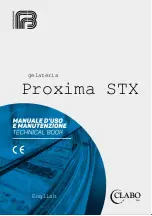190-01717-10 Rev. H
Pilot’s Guide
1-29
System Description
1.17 Bluetooth Setup
Depending on display type, Bluetooth device management options may reside on the
Flight Stream page or on a dedicated setup page. Pairing occurs only when the
Bluetooth Setup menu is opened.
BLUETOOTH NAME
This key allows you to enter the name of the Bluetooth enabled device.
PFD only displays:
Use the control knobs to enter the device name. Keypad entry is
not available.
EIS only displays:
The device name is set up using Garmin Pilot. Manual data entry
is not required.
1.17.1
Managing Paired Devices
AUTO RECONNECT
This key enables automatic connection between the GDU and the paired device
when the two are within range.
REMOVE
Removing a device from the list means it is no longer paired with the GDU. This
action requires pilot confirmation.
Be sure to remove pairing on both devices before attempting to pair them again.
Bluetooth Setup information
includes:
•
Current Bluetooth device name
•
MAC address
•
Pairing mode status
To view a list of all paired devices
and their connection status, tap
Manage Paired Devices
.
Summary of Contents for G500
Page 1: ...G500 H G600 G700 TXi Pilot s Guide ...
Page 12: ...x Pilot s Guide 190 01717 10 Rev H INTENTIONALLY LEFT BLANK ...
Page 110: ...1 82 Pilot s Guide 190 01717 10 Rev H INTENTIONALLY LEFT BLANK ...
Page 118: ...2 8 Pilot s Guide 190 01717 10 Rev H Primary Flight Display Reference Controls Menu Options ...
Page 244: ...4 48 Pilot s Guide 190 01717 10 Rev H INTENTIONALLY LEFT BLANK ...
Page 272: ...5 28 Pilot s Guide 190 01717 10 Rev H Weather Awareness 5 23 1 SiriusXM Weather Setup ...
Page 276: ...5 32 Pilot s Guide 190 01717 10 Rev H Weather Awareness 5 24 2 FIS B Weather Setup ...
Page 280: ...5 36 Pilot s Guide 190 01717 10 Rev H Weather Awareness 5 25 4 Connext Weather Setup ...
Page 354: ...7 34 Pilot s Guide 190 01717 10 Rev H INTENTIONALLY LEFT BLANK ...
Page 439: ......
Page 440: ...190 01717 10 Rev H ...