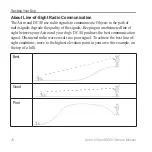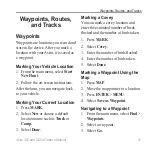Astro 320 and DC40 Owner’s Manual
29
Waypoints, Routes, and Tracks
Sharing Data Wirelessly
Before you can share data wirelessly,
you must be within 10 feet (3 m) of a
compatible Garmin device.
Sharing Waypoints,
geocaches, Routes, and
Tracks
1. From the main menu, select
Tools
>
Share Wirelessly
.
2. Select
Send
or
Receive
.
3. Follow the on-screen instructions.
Sharing Dog Information
Before you can share dog information
with another Astro user, the user must
enable their Astro to receive wirelessly
and bring it within range of the sending
device and DC 40.
1. From the main menu, press
DOG
twice.
2. Select a dog.
3. Select
Share Wirelessly
.
Your device sends the dog
name, unit ID, and update rate
information.
Receiving Dog Information
1. From the main menu, press
DOG
twice.
2. Press
MENU
.
3. Select
Receive Wirelessly
.
Summary of Contents for Astro 320
Page 1: ...Astro 320 owner s manual GPS enabled dog tracking system...
Page 78: ......
Page 79: ......