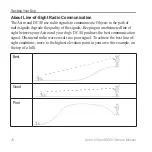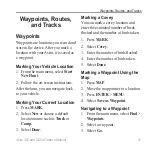Astro 320 and DC40 Owner’s Manual
25
Waypoints, Routes, and Tracks
5. Select an option:
• To view the point on the map,
select
Review
.
• To change the order of the point
on the route, select
Move Down
or
Move Up
.
• To add an additional point on
the route, select
Insert
.
The additional point is inserted
before the point you are editing.
• To remove the point from the
route, select
Remove
.
Viewing the Active Route
1. From the main menu, select
Tools
>
Active Route
.
2. Select a point in the route to view
additional details.
Reversing a Route
1. From the main menu, select
Tools
>
Route Planner
.
2. Select a route.
3. Select
Reverse Route
.
Deleting All Routes
1. From the main menu, select
Tools
>
Route Planner
.
2. Press
MENU
.
3. Select
Delete All
>
Yes
.
Tracks
A track is a recording of your path
and of the path of your dog. The track
log contains information about points
along the recorded path, including
time, location, and elevation for each
point.
Summary of Contents for Astro 320
Page 1: ...Astro 320 owner s manual GPS enabled dog tracking system...
Page 78: ......
Page 79: ......