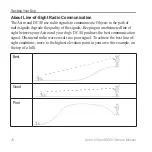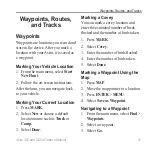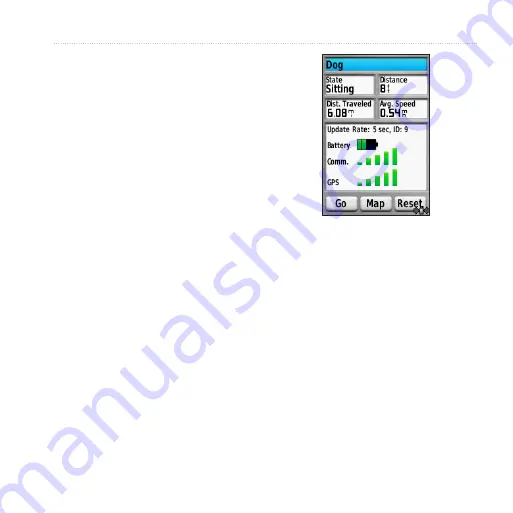
Astro 320 and DC40 Owner’s Manual
13
Tracking Your Dog
Tracking Your Dog
NOTE
: The DC 40 does not transmit
its location to the Astro, and the
Astro does not indicate the location
of the DC 40, until both devices have
acquired satellite signals.
Communication with the
DC 40
The DC 40 that was packaged with
your Astro was linked with the Astro
at the factory. If you are using a
DC 40 that you purchased separately,
follow the instructions for adding
a new dog on
to establish
communications with the Astro.
Navigating to Your Dog
1. From the main menu, press
DOG
>
ENTER
.
The dog information appears.
2. Select
Go
.
3. Follow the magenta line on the
map.
Viewing Your Dog’s Status
1. From the main menu, press
DOG
to
view the Dog Tracker page.
The direction to the dog and
distance of the dog from the Astro
appears.
Summary of Contents for Astro 320
Page 1: ...Astro 320 owner s manual GPS enabled dog tracking system...
Page 78: ......
Page 79: ......