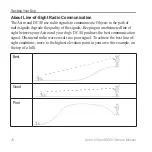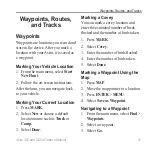22
Astro 320 and DC40 Owner’s Manual
Waypoints, Routes, and Tracks
TIP
: For navigation settings, see
.
Editing a Waypoint
Before you can edit a waypoint, you
must create a waypoint.
1. From the main menu, select
Tools
>
Waypoint Mgr.
.
2. Select a waypoint.
3. Select an attribute (such as the
name).
4. Enter the new information.
Finding a Waypoint by Name
1. From the main menu, select
Find
>
Waypoint
.
2. Press
MENU
.
3. Select
Spell Search
.
4. Enter the name of the waypoint.
Matches appear as you select
characters in the name.
5. Select the waypoint from the list.
Finding a Waypoint Near
Another Waypoint
1. From the main menu, select
Tools
>
Waypoint Mgr.
.
2. Select a waypoint.
3. Press
MENU
.
4. Select
Find Near Here
.
5. Select a category.
The list displays waypoints near the
original waypoint.
Moving a Waypoint on the Map
1. From the main menu, select
Tools
>
Waypoint Mgr.
.
2. Select a waypoint.
3. Press
MENU
.
4. Select
Move Waypoint
.
5. Move the marked location to a new
location on the map.
6. Press
ENTER
.
Summary of Contents for Astro 320
Page 1: ...Astro 320 owner s manual GPS enabled dog tracking system...
Page 78: ......
Page 79: ......