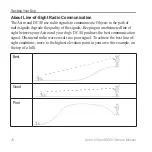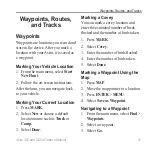26
Astro 320 and DC40 Owner’s Manual
Waypoints, Routes, and Tracks
Recording Track Logs
1. From the main menu, select
Setup
>
Tracks
>
Track Log
.
2. Select
Record, Do Not Show
or
Record, Show On Map
.
If you select
Record, Show On
Map
, a line on the map indicates
your track.
3. Select
Record Method
.
4. Select an option:
• Select
Distance
, and enter a
distance interval.
• Select
Time
, and enter a time
interval.
• Select
Auto
to specify the
interval of frequency.
NOTE
: Using the
Most Often
interval provides the most track
detail, but fills up the device
memory quicker.
As you move with the device turned
on, a track log is created.
Viewing a Track on the Map
1. From the main menu, select
Tools
>
Track Manager
.
2. Select a track.
3. Select
View Map
.
Viewing the Elevation Plot of a
Track
1. From the main menu, select
Tools
>
Track Manager
.
2. Select a track.
3. Select
Elevation Plot
.
4. Complete an action:
• Press left or right on the
Rocker
to scroll across the track.
While scrolling, press
ENTER
to show the point on the map.
• Press up or down on the
Rocker
to set the zoom range.
Summary of Contents for Astro 320
Page 1: ...Astro 320 owner s manual GPS enabled dog tracking system...
Page 78: ......
Page 79: ......