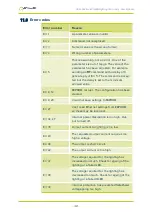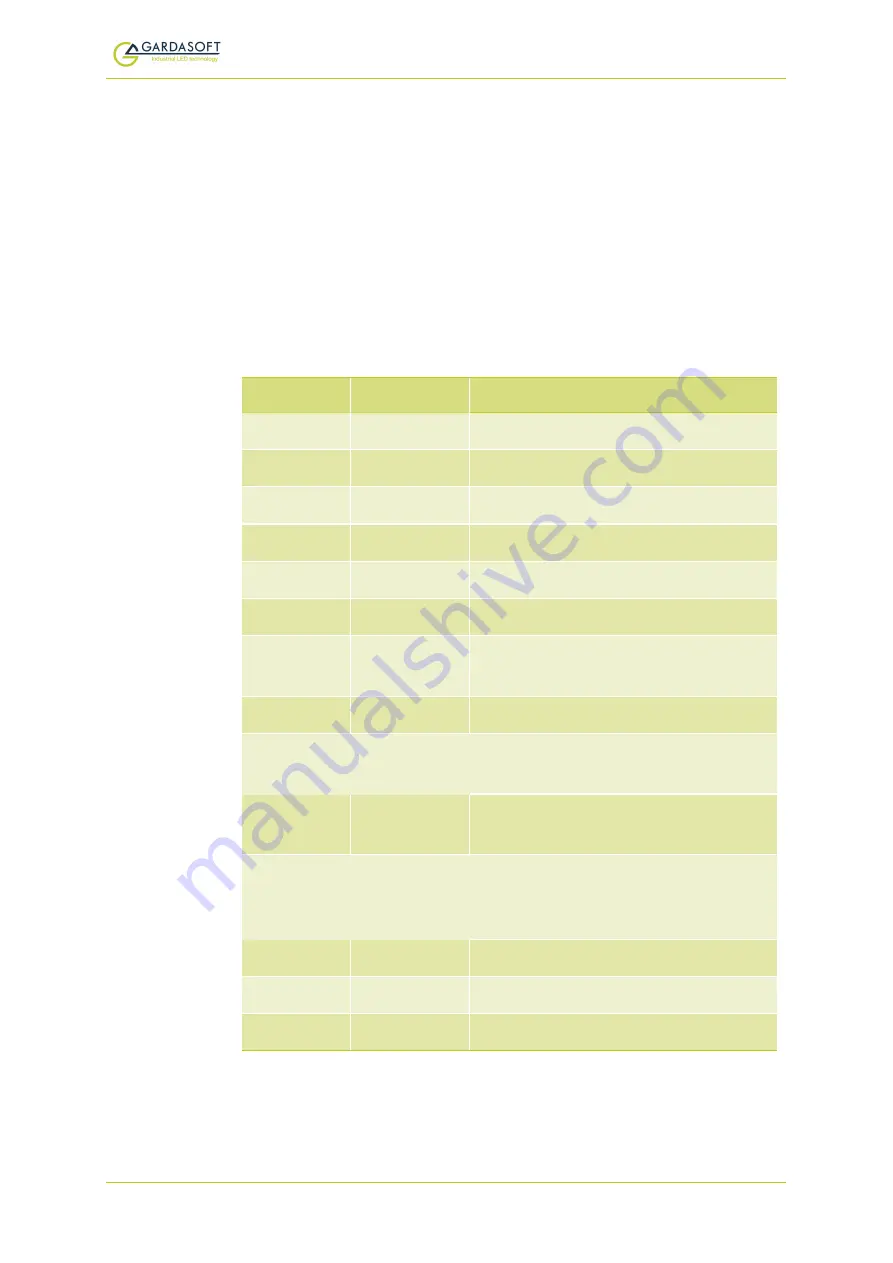
OC-G-5646-2-ET OLED Lighting Controllers - User Manual
RPc,p
Wher e:
c
= output channel (1 to 2)
p
= tr igger input (1 or 2)
This com m and can be used to over r ide the state of an input. The
over r ide is cancelled as soon as an edge is detected on the
input.
10.2.3
Command summary
Command
Example
Effect
AW
AW
Save changes.
CL
CL
Clear configur ation.
GT
GT1
Enable Ether net m essages.
GR
GR
Clear any er r or conditions
EY
EY65,66
Set webpage passwor d to 'AB'.
VR
VR
Read the fir m war e ver sion.
RS
RS2,65
Set channel 2 to 65% br ightness
continuous.
RW
RW1,50
Set channel 1 to 50% switch m ode.
RT
RT2,3,4,50
Set channel 2 to 3m s pulses, delayed
by 4m s at 50% br ightness.
RP
RP1,2
Output channel 1 is tr igger ed using
output 2.
RE
RE1,6
Set channel 1 to ignor e lighting
er r or s and to r espond to negative-
going tr igger s.
TT
TT1,1m s
Set inter nal tr igger s ever y 1m s.
TR
TR2
Tr igger channel 2.
ST
ST2
Show configur ation for channel 2.
—
35
—