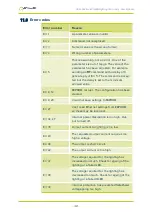OC-G-5646-2-ET OLED Lighting Controllers - User Manual
Save the settings to memory
AW
Once the settings ar e saved to m em or y they ar e r etained when
the unit is switched off. If this is not done, changes to the
settings ar e volatile, and if the unit is switched off they r ever t to
those in for ce when the last
AW
com m and was issued.
Clear Configuration
CL
Clear s the channel configur ation and lighting r atings and sets all
channels to 50% continuous oper ation. The r esults of the ,
RS
,
RW
,
RT
,
RE
,
RP
,
TT
, and
AW
com m ands ar e all clear ed.
Show Configuration
ST
This com m and shows the oper ational par am eter s for all
channels in the contr oller . A typical output for an OC-G-5646-2-
ET contr oller is:
CH1,MD0,S50.0,0.0,DL1.000ms,PU1.000ms,RT0.0us,IP1,FL0,CS0.
000A,RA0.300A,PPL0.00V,PPR0.00V,0.0s
CH2,MD0,S50.0,0.0,DL1.000ms,PU1.000ms,RT0.0us,IP2,FL0,CS0.
000A,RA0.300A,PPL0.00V,PPR0.00V,0.0s
Wher e:
CH
Channel num ber
MD
M ode: 0 = continuous, 1 = pulse, 2 = switched
S
Br ightness per centage settings:
DL
Pulse delay
PU
Pulse width
RT
Retr igger delay
IP
Input tr igger (set using the
RP
com m and)
FL
Flags (set using the
RE
com m and)
CS
Rating of the light (after SafeSense has suc-
cessfully com pleted sensing the light)
RA
Rating of the light.
PPL
PPR
These par am eter s ar e inter nal values.
—
31
—