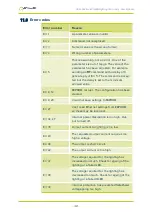OC-G-5646-2-ET OLED Lighting Controllers - User Manual
Gar dasoftM aint allows you to view the contr oller s on your networ k,
change their IP addr esses and upgr ade their fir m war e if it becom es
necessar y. In the m essaging section of Gar dasoftM aint, you can
com m unicate with your contr oller using the com m ands explained in
Section 10, Com m and configur ation
. You can also open the selected
contr oller 's web pages at the click of a button. For m or e infor m ation
about the OC-G-5646-2-ET's web pages, see
.
8.2.1
DHCP
M ost networ ks use a DHCP ser ver . If ther e is a PC on the networ k, you
m ay be able to find out whether a PC on the sam e networ k uses DCHP
as follows:
i.
Right-click the Windows 10™icon at the left of your PC's task bar .
ii.
Select
N etw ork Connections
.
iii.
In the
Status
pane, click on
View your netw ork properties
.
DHCP enabled
will be set to 'yes' if DHCP is in use.
You can find out what IP addr ess is being used by a PC at any tim e by
following the steps below:
i.
Right-click the Windows 10™icon at the left of your PC's task bar .
ii.
Select
N etw ork Connections
.
iii.
In the left hand pane, click on
Ethernet
.
iv.
Click on your networ k icon under
Ethernet
.
Your IP addr ess will be given as the 'IPV4 addr ess'.
—
24
—