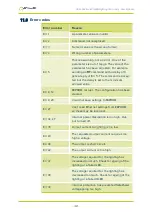OC-G-5646-2-ET OLED Lighting Controllers - User Manual
8
Ethernet communication
You m ay need to ask your networ k adm inistr ator for advice about
setting up the Ether net connection.
Ether net set up is not affected by cold booting the OC-G-5646-2-ET.
See Application note APP923 (available fr om
) for
tr oubleshooting Ether net pr oblem s.
8.1
Connection
The Ether net link uses a 100Base-T connection on an RJ45 connector .
The OC-G-5646-2-ET is usually connected to a networ k switch, hub or
r outer , but you can connect it dir ectly into the networ k por t on a PC
using a cr ossover cable.
8.2
IP Address
The OC-G-5646-2-ET needs an IP addr ess to com m unicate over
Ether net. Ther e ar e two ways to get an IP addr ess; either pr ogr am m ed
into the unit or using DHCP.
For DHCP m ode, the OC-G-5646-2-ET acquir es its IP addr ess, subnet
m ask and gateway addr ess fr om a DHCP ser ver . Other wise the OC-G-
5646-2-ET has a fixed IP addr ess, subnet m ask and gateway addr ess.
DHCP m ode or the IP addr ess can be set and r ead using the
Gar dasoftM aint pr ogr am available at
.
The Gar dasoftM aint window is shown over leaf:
—
23
—