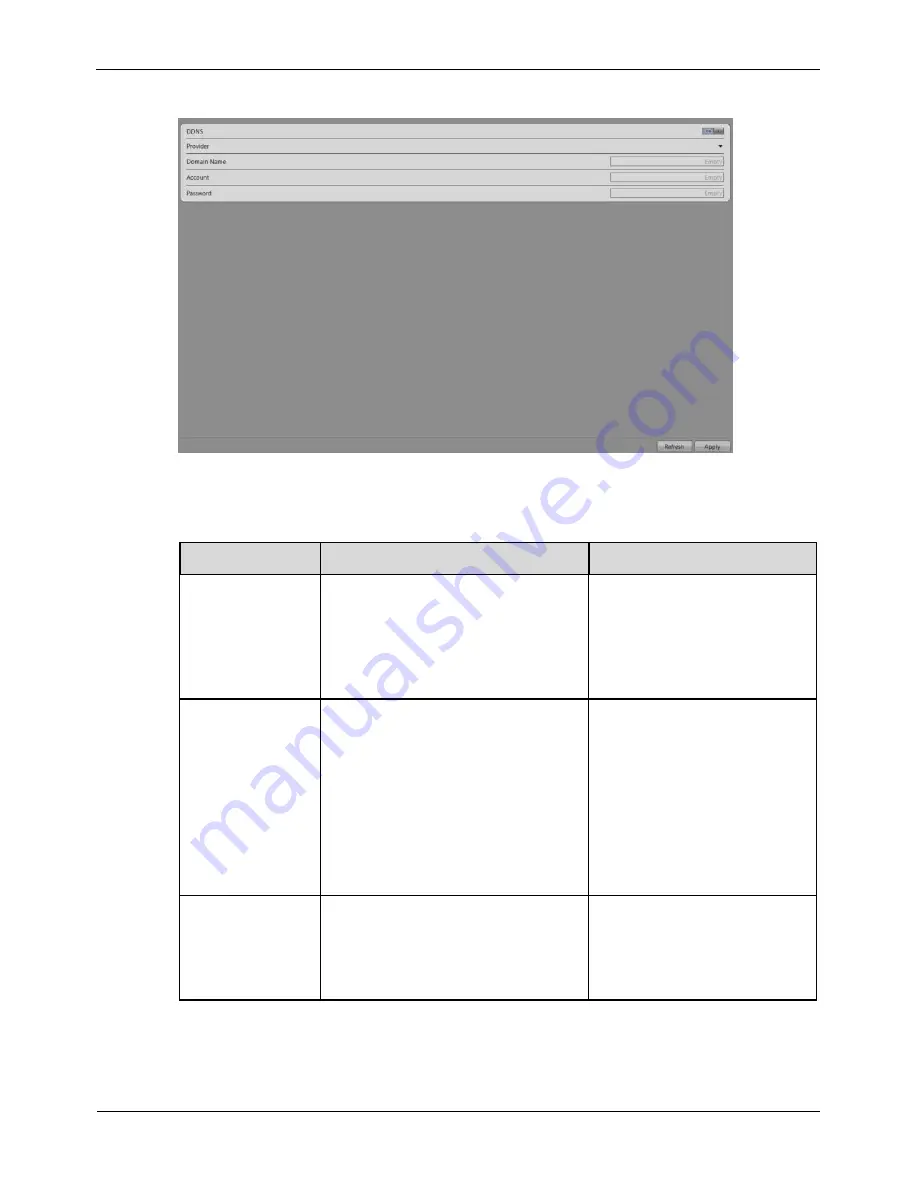
Network Video Recorder
User Manual
Contents
36
Issue: V1.0 (2016-01-20)
Figure 7-12
The
DDNS
interface
Step 2
Set the parameters according to Table 7-4.
Table 7-4
DDNS parameters
Parameter
Description
Setting
DDNS
Indicates whether to enable the
DDNS service.
[Setting method]
Click the button on to
enable DDNS.
[Default value]
OFF
Provider
DDNS service provider.
Currently, only 3322 and DynDns
are supported.
[Setting method]
Select a value from the
drop-down list box.
[Default value]
3322
NOTE
Set this parameter based on
the site requirements.
Domain Name
Domain name customized by a
user.
[Setting method]
Enter a value manually.
[Default value]
Blank
Summary of Contents for ZN8 Series
Page 1: ...ZN8 Series NVR IP network recorder User manual Version 1 0 Date 20 01 2016 ...
Page 2: ......
Page 6: ......






























