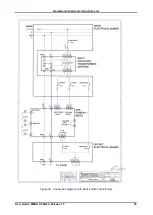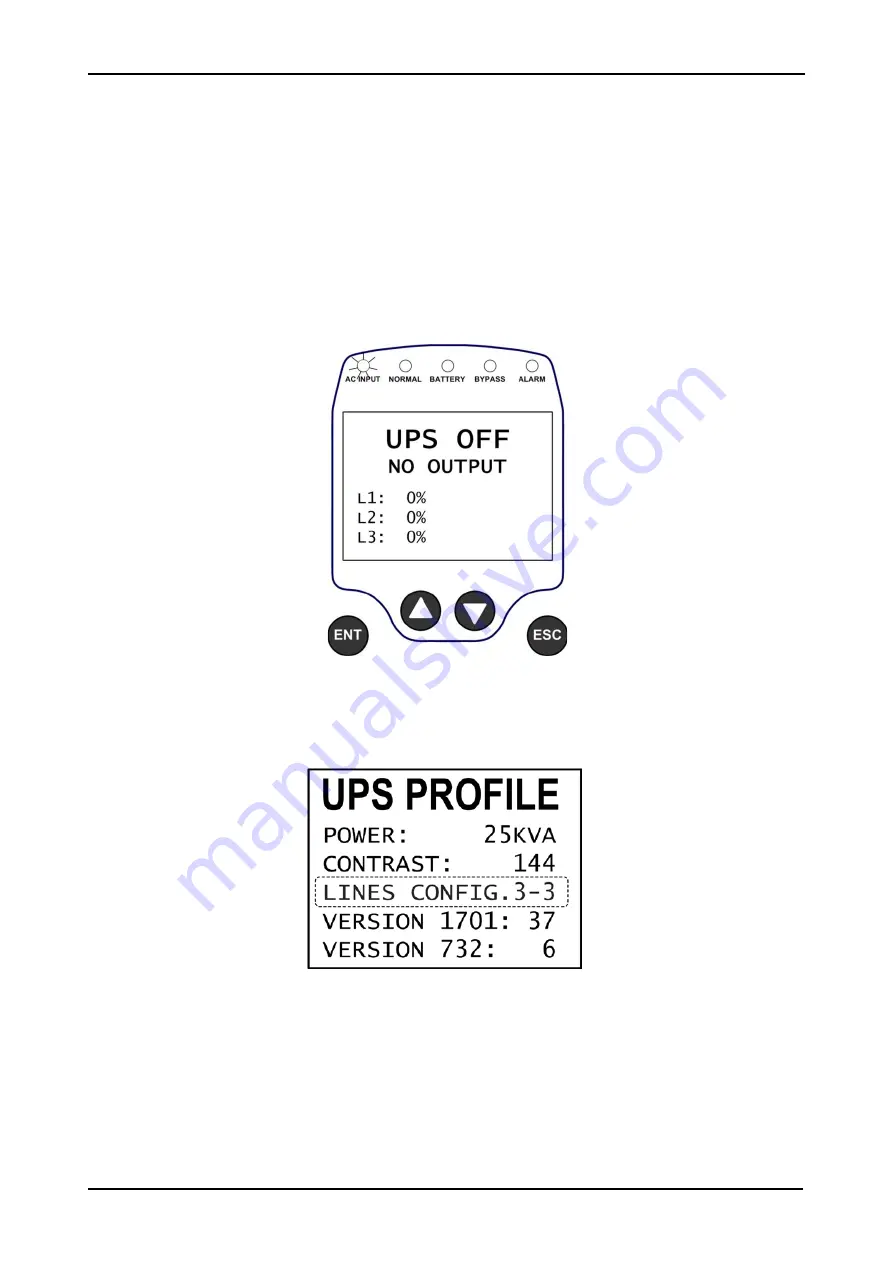
Gamatronic Electronic Industries Ltd.
User Guide: MEGA V2 SA25, Release 1.5
38
7.2
Start-up sequence
7.2.1
To start the UPS:
1.
Attach the load device(s) to the UPS or to the electrical distribution board, but do not
turn the load devices ON until you have set the UPS output voltage, as described
below.
2.
Turn on the circuit breakers for the
ac input
, the
bypass input
, and the
battery
. The UPS
performs a self test; this takes about a minute. Afterwards, you should see the following
screen.
7.2.2
Verify proper number of input and output phases
Before turning the UPS on for the first time, verify that the UPS’s setting for number of input and
output phases is correct for your requirements. The phase setting can be seen on the second
page of the Profile screen, shown here with the phase setting highlighted.
Figure 37: Verify proper line configuration
See on page 17 for instructions on how to display the Profile screen.