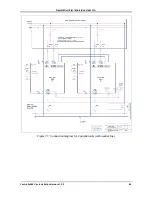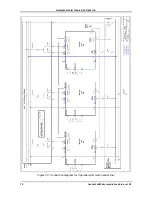G
AMATRONIC
E
LECTRONIC
I
NDUSTRIES
L
TD
.
Centric 3x480 Vac, Installation Guide, rel. 2.2
58
8.
It is possible that the module shutdown failed, with the following message being displayed:
“
Remaining modules could not hold the load. Would you like to transfer the load to bypass?
”
You can respond “Confirm” to transfer the load to bypass, or “Cancel” to abort the module shutdown.
You can also reduce the load and try the module shutdown again.
9.
Assuming the module shutdown succeeds, unscrew the two screws that secure the module – one on
the left side, one on the right side of the front panel.
10. Pull the module out a bit – about10 cm (3 inches) – enough to disconnect the module’s rear
connectors from the UPS.
11. Disconnect the flat cables (ribbon cables) from the right and left sides of the module’s front panel.
12. Now remove the UPS module entirely. Two persons are required to remove the module. Let one
person stand on the left side of the module, the other on the right side of the module. Slowly pull the
module out of the shelf.
Be prepared for the fact that when the module is completely pulled out
its weight will be fully in the hands of the two workers.
(Before you take the module out of the
shelf, have a place where to lay it down after it is removed.)
13. Navigate to the main menu screen. If the yellow, triangular "alarm" indicator is visible, check the
alarms and see if any of them are related to the removal of the module. If there are no related alarms,
the module has been successfully removed from the system. You can now resume normal use of the
UPS.