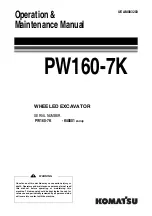.
OPERATION
DETAILED CONTROLS AND GAUGES
RADIO
Control Panel
(1)
(2)
(3)
(4)
Power switch, Volume control knob, Balance
control knob
SEL button
FM/AM selection button
Display selection button
(5)
(6)
(7)
(8)
(9)
AS/PS button
Preset station buttons (1,2,3,4,5,6)
Display
Time reset button
Tuning button
Power switch, Volume control knob, Balance control knob
Press this knob (1) to turn the power for the radio on. The frequency is displayed on display (7). Press the knob
again to turn the power off.
Turn the knob clockwise to increase the volume; press counterclockwise to reduce the volume. The range for the
volume is VOL 0 - VOL 40.
SEL button
Each time this button (2) is pressed, the mode changes as follows: VOL (volume)
BAS (bass)
TRE (treble)
BAL (balance). The mode is displayed on display (7). For details of each mode, see "Controls of Radio (PAGE
3-51)".
FM/AM Selection Button (AM/FM)
Press this button (3) to select the desired band.
Each time the button is pressed, the band changes FM
AM
FM . . .
3 - 49
Summary of Contents for PC78MR-6
Page 2: ... 1 1 ...
Page 4: ... FOREWORD FOREWORD 1 3 ...
Page 5: ... FOREWORD FOREWORD 1 4 ...
Page 15: ... ...
Page 16: ... 2 1 ...
Page 20: ... SAFETY SAFETY LABELS LOCATION OF SAFETY LABELS 2 5 ...
Page 55: ... ...
Page 56: ... 3 1 ...
Page 195: ... ...
Page 196: ... 4 1 ...
Page 271: ... ...
Page 272: ... 5 1 ...
Page 275: ... ...
Page 276: ... 6 1 ...
Page 294: ... ...