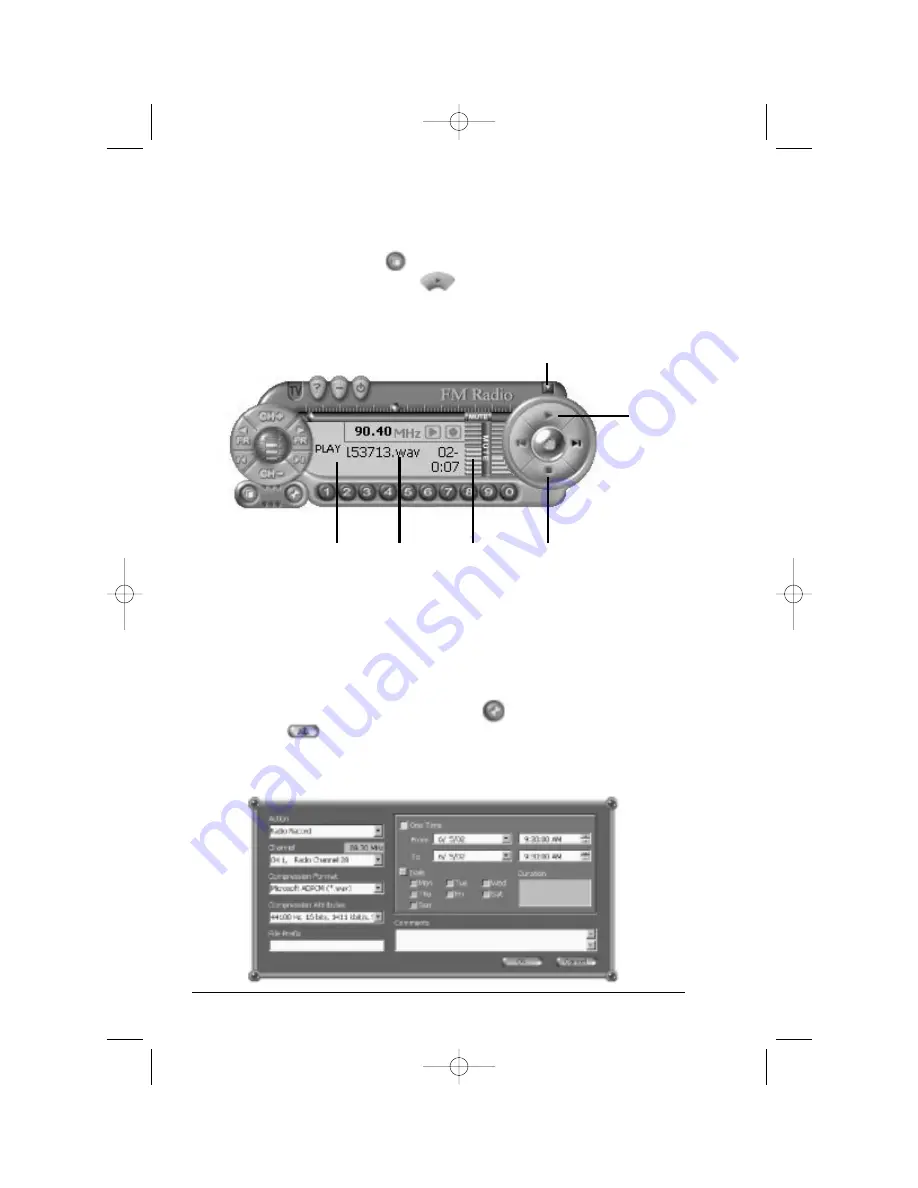
Playing Back Recorded Radio
You can play back recorded radio or open audio files with WinFast FM.
On the Control Panel, click the
Open Media File
button and select the
file you want to play back. Click the
Play
button to play back the file.
During playback you can conduct basic controls such as fast forward, fast
backward, pause and stop using the Control Panel.
Scheduling Radio Events
You can schedule a radio event so that live radio is recorded or played back
at a specified time.
Follow this procedure to schedule an event:
1. On the WinFast FM Control Panel, click the
Configuration
button
and then the
FM Scheduler
button. The schedule list will appear
on the screen.
2. Click the
ADD
button to open the FM Scheduler dialog box.
80
Playback mode
Stop the
playback
Playback
volume
control
File
name
Play/Pause
Switch panel
FusionPC manual 6/6 8/21/03 1:30 PM Page 80
Summary of Contents for FusionPC
Page 1: ...User s Manual FusionPC manual 6 6 8 21 03 1 26 PM Page 1...
Page 2: ...FusionPC manual 6 6 8 21 03 1 26 PM Page 2...
Page 64: ...54 FusionPC manual 6 6 8 21 03 1 29 PM Page 54...
Page 96: ...To Press Button Name 86 FusionPC manual 6 6 8 21 03 1 30 PM Page 86...
Page 116: ...106 FusionPC manual 6 6 8 21 03 1 31 PM Page 106...






























