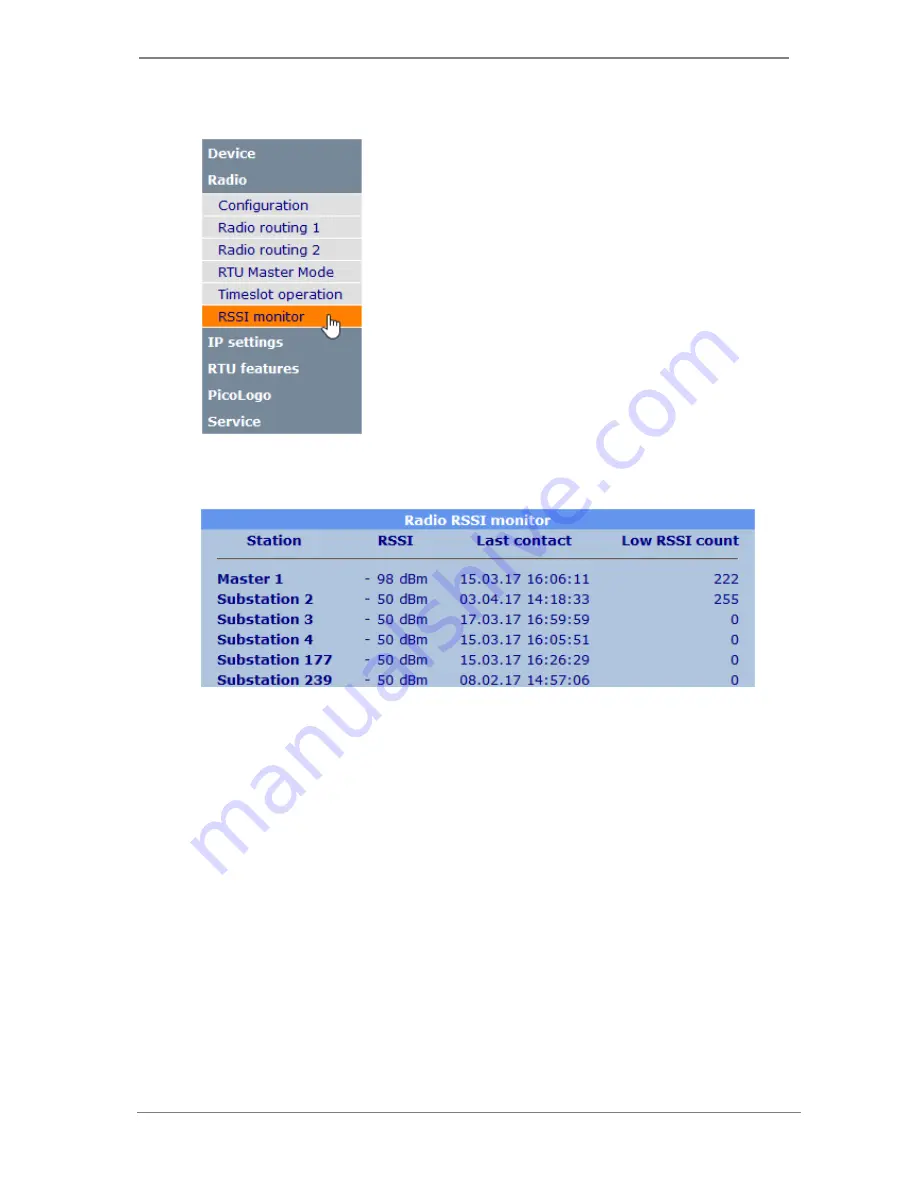
Funk-Electronic Piciorgros GmbH
RTU-810
V2.30 - Page 49 of 126
3.2.6
RSSI monitor
The RSSI monitor acts as a network monitor and gives a
complete overview over the radio network. Even more, it lists
every station it can receive which is using the same radio
layer address.
This gives also a feedback about station in neighbor radio
networks on the same frequency to see possible interferences
if the networks are running in continuous operation or to
determine if a station in a neighbor network can be used as a
radio repeater for the own network if time slot operation is
used.
For clarification: Any RTU-810 can only receive and "see"
other Piciorgros devices if they are delivered to the same
customer. It is not possible to monitor devices from other
customers on the same frequency or to communicate with
them. The RSSI monitor will not list any "alien" devices outside the own radio
networks.
The RSSI monitor lists each station it has ever seen in a list, started with master stations
and followed with slave (sub) stations, ordered by radio address.
The time stamp of the last received data from the particular station is stored along with
the RSSI value of the reception. A threshold value can be defined, and any data which is
received with a lower field strength as the defined threshold will count up the "Low
RSSI count". This can be used to check whether the receive field strength of a station
drops below a certain value from time to time.
Note:
Old TRM-700/710 master radios can use a master address 0, although this
address is not valid anymore in newer devices. For that reason a "Master 0" can appear
in the list!






























