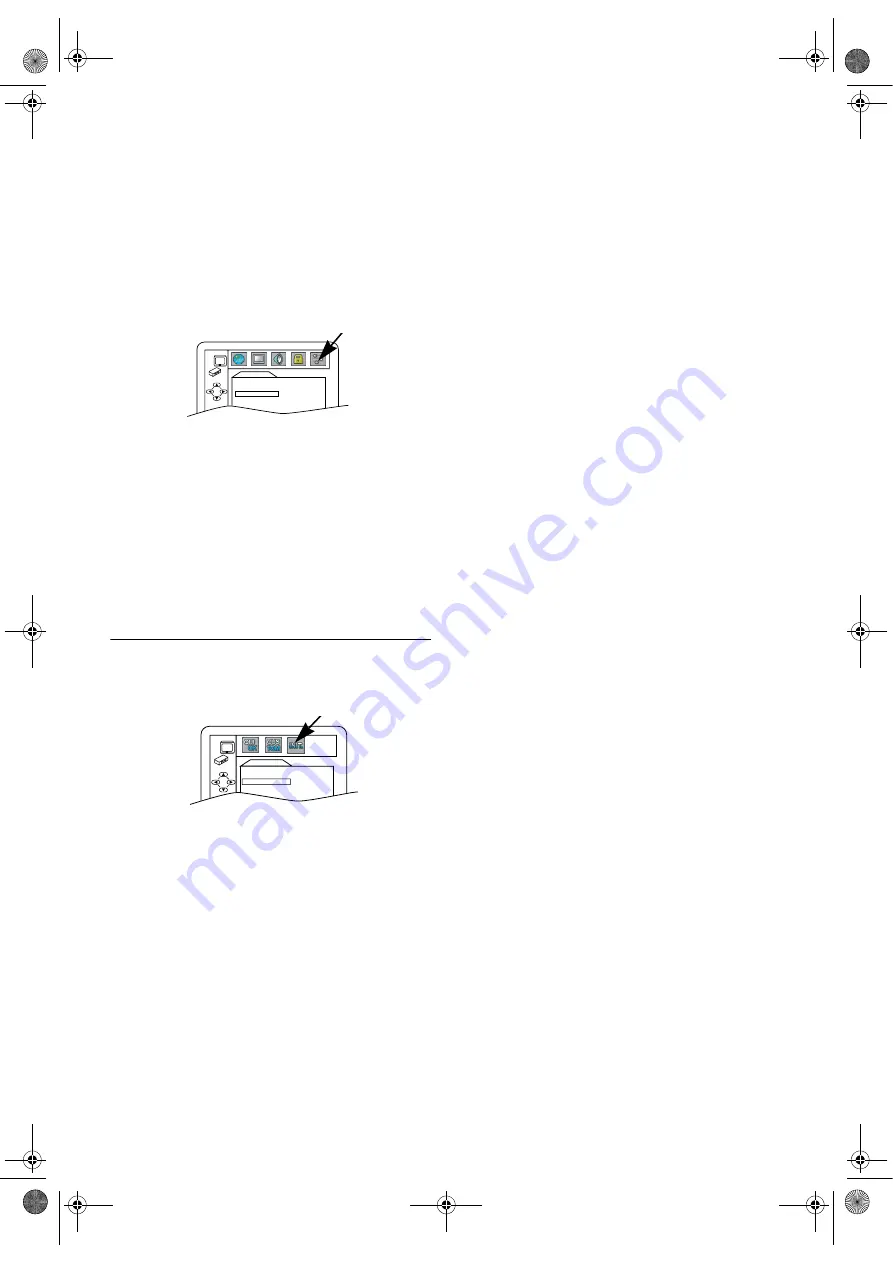
27
EN
10sec
: to display each image for 10 seconds.
MUSIC : to display an image for each MP3 sound file
playback when Dual Playback is “ON”.
• If you select “MUSIC” when Dual Playback is “OFF”, the
playback speed will be set to 5 seconds automatically.
• Press
K
or
L
to select an option, then press
ENTER
.
• The default setting is “5sec”.
DivX(R) VOD :
• This unit allows you to use the DivX
®
Video-On-Demand
(VOD) services. You can play back the files purchased or
rental from the VOD services. You need to have a
registration code to purchase or rental VOD files. Please
visit www.divx.com/vod for more details.
Note: •
You cannot play back the DivX
®
VOD files obtained
with different registration codes on this player.
•
You cannot play back the DivX
®
VOD files, of which
rental period has been expired. In such case, press
MENU
and select other files that can be played back.
•
Some DivX
®
VOD files are restricted with the limited
playable times (you cannot play them back beyond the
limit). If your DivX
®
VOD file has such limit, the
playback confirmation screen will appear.
Press
s
or
B
to select “YES” if you want to play back
the file, or to select “NO” if you do not wish to play it
back. Then, press
ENTER
to confirm the selection.
•
Please send your inquiries regarding the VOD files to
DivX
®
, Inc.
To Reset All the Settings of the Setup Screen
This function allows you to return all selections of Setup
(except for “PARENTAL”) to their default settings.
1)
In Stop mode, press
SETUP
.
2)
Press
s
or
B
to select “INIT.”, then press
ENTER
.
3)
Press
K
or
L
to select “YES”, then press
ENTER
twice. All
the settings (except for “PARENTAL”) will be cleared.
•To cancel the initialization, select “NO”.
4)
Press
SETUP
to exit.
DivX(R) VOD
Your registration code is:
1 2 3 4 5 6 7 8
To learn more visit
www.divx.com/vod
OTHERS
INITIALIZE
Initialize?
NO
YES
E8G01BD(EN).fm Page 27 Monday, December 4, 2006 2:48 PM




















