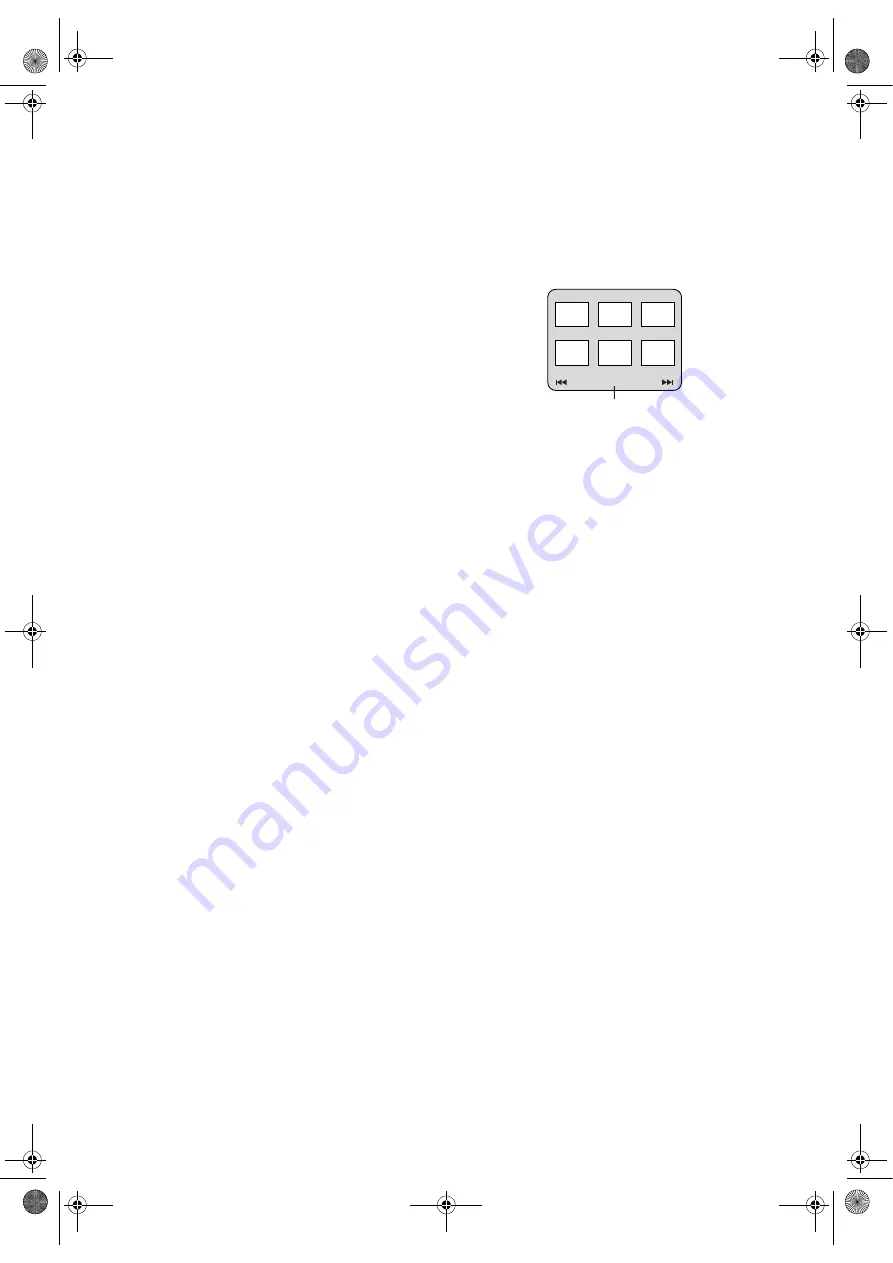
19
EN
•
If “DivX SUBTITLE” is set to “OFF” in
LANGUAGE menu, the SUBTITLE LIST will not
be displayed even if you select a DivX
®
file with
created subtitle. (Refer to “DivX
®
SUBTITLE” on
page 25.)
•
Unrecognisable characters will be replaced with
asterisks.
This unit recommends the files recorded under the following
circumstances:
[MP3]
• Sampling frequency
: 44.1 kHz or 48 kHz
• Constant Bit Rate
: 32 kbps ~ 320 kbps
[JPEG] Size of picture
• Upper limit
: 6,300 x 5,100 dots
• Lower limit
: 32 x 32 dots
[DivX
®
]
• Official DivX Certified
TM
product
• Plays DivX
®
6.0, DivX
®
5, DivX
®
4, DivX
®
3 and
DivX
®
VOD video content (in compliance with DivX
Certified
TM
technical requirements)
• Playable Codec of AVI files : DivX
®
3.1.1, DivX
®
4.x,
DivX
®
5.2.1, DivX
®
6.0
• Maximum size of image
: 720 x 480 @30 fps
720 x 576 @25 fps
• Sampling frequency of audio : 8 kHz - 48 kHz
• Audio type
: MPEG1 audio layer 3 (MP3),
MPEG1 audio layer 2,
Dolby Digital
Kodak Picture CD
The unit can also run JPEG files stored on Kodak Picture
CDs. The Picture CD is a service to convert photographs
taken by a conventional film camera into digital data and write
the data on a CD. You can enjoy picture images on the TV set
by playing back the Picture CDs.
For details of Kodak Picture CD, contact a shop that deals
with developing service of Kodak Inc.
1)
Insert a Kodak Picture CD, then Kodak Picture CD menu
will automatically appear on the TV screen.
•If all menu items cannot be displayed in the screen
scope, “
G
” appears at the right bottom of the screen,
indicating that you can view remaining items on the
next page. “
H
” appears at the left bottom of the screen,
indicating that you can view other items on the previous
page. The track number of the currently highlighted
item and the total tracks are shown at the centre bottom
of the screen.
•If “
G
” is shown at the right bottom, use
SKIP
G
to
view the next page. If “
H
” is shown at the left bottom,
use
SKIP
H
to view the previous page.
•It may take some time until all menu items are displayed
on the menu screen.
2)
Press
Cursor
K
/
L
/
s
/
B
to select a desired track to be
played, then press
PLAY
B
or
ENTER
.
•If a Kodak Picture CD file is selected, an image will be
played back from the selected track and go to the next
one in turn.
3)
Press
STOP
C
to stop playback.
Notes on JPEG and Kodak Picture CD
• A track is displayed for 5 seconds or 10 seconds and then
the next track is displayed. (Refer to page 26.)
• During JPEG or Kodak Picture CD playback, press
ANGLE
to rotate a picture 90 degrees clockwise.
Picture1
Picture2
Picture3
Picture4
Current track number /
the number of total tracks
Picture5
Picture6
1/32
E8G01BD(EN).fm Page 19 Monday, December 4, 2006 2:48 PM




























