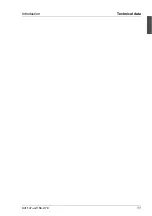U41147-J-Z156-2-76
Contents
Opening and closing the server . . . . . . . . . . . . . . . . 47
Removing/mounting the front doors . . . . . . . . . . . . . . . 47
Removing/mounting top cover . . . . . . . . . . . . . . . . . . 48
Removing/mounting side cover . . . . . . . . . . . . . . . . . . 49
Removing/mounting the slot cover . . . . . . . . . . . . . . . . 50
Property and data protection . . . . . . . . . . . . . . . . . . 51
BIOS Setup security functions . . . . . . . . . . . . . . . . . . 51
Troubleshooting and tips . . . . . . . . . . . . . . . . . . . . 53
Power-on indicator remains dark . . . . . . . . . . . . . . . . . 53
Server switches itself off . . . . . . . . . . . . . . . . . . . . . 54
Screen remains blank . . . . . . . . . . . . . . . . . . . . . . . 54
Flickering stripes on monitor screen . . . . . . . . . . . . . . . 55
No screen display or display drifts . . . . . . . . . . . . . . . . 55
No mouse pointer displayed on screen . . . . . . . . . . . . . . 56
Cannot read or write to floppy disk . . . . . . . . . . . . . . . . 56
Time and/or date is not correct . . . . . . . . . . . . . . . . . . 56
System will not boot . . . . . . . . . . . . . . . . . . . . . . . . 56
Drives are reported as "dead" . . . . . . . . . . . . . . . . . . 57
Added drive reported defective . . . . . . . . . . . . . . . . . . 57
Error messages on the screen . . . . . . . . . . . . . . . . . . 58
Error messages on the control panel . . . . . . . . . . . . . . . 58
System components and expansions . . . . . . . . . . . . . 63
SCSI hard disk subsystem . . . . . . . . . . . . . . . . . . . . 64
Handling Hard Disk Drives/Modules . . . . . . . . . . . . . . . 65
SCSI hard disk drives . . . . . . . . . . . . . . . . . . . . . . . 66
Swapping SCSI hard disk drives during operation . . . . . . . . 68
Installing/removing SCSI hard disk drives . . . . . . . . . . . . 68
chipDISK for RemoteView . . . . . . . . . . . . . . . . . . . . 72
Installing/removing chipDISK . . . . . . . . . . . . . . . . . . . 72
Configuring chipDISK . . . . . . . . . . . . . . . . . . . . . . . 74
Accessible drives . . . . . . . . . . . . . . . . . . . . . . . . . 75
Installing/removing an accessible 5¼-inch drive . . . . . . . . . 75
Boards in PCI slots . . . . . . . . . . . . . . . . . . . . . . . . 81
Installing a board . . . . . . . . . . . . . . . . . . . . . . . . . 81
Upgrading processors . . . . . . . . . . . . . . . . . . . . . . 83
Removing/installing CPU terminator module . . . . . . . . . . . 83
Installing/removing processor module . . . . . . . . . . . . . . 84
Memory extension . . . . . . . . . . . . . . . . . . . . . . . . 85
Summary of Contents for PRIMERGY H200
Page 4: ......
Page 5: ...Related publications and index ...
Page 6: ......
Page 10: ......
Page 18: ...8 U41147 J Z156 2 76 Technical data Introduction ...
Page 19: ...U41147 J Z156 2 76 9 Introduction Technical data ...
Page 20: ......
Page 21: ...U41147 J Z156 2 76 11 Introduction Technical data ...
Page 22: ...12 U41147 J Z156 2 76 Technical data Introduction ...
Page 32: ......
Page 71: ...U41147 J Z156 2 76 61 Troubleshooting and tips Error messages on the control panel ...
Page 72: ......
Page 100: ......
Page 140: ......
Page 142: ......
Page 150: ......
Page 152: ......
Page 154: ......