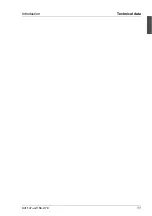U41147-J-Z156-2-76
Contents
Power supply units . . . . . . . . . . . . . . . . . . . . . . . . 86
Installing/removing power supply or dummy unit . . . . . . . . 87
Fans . . . . . . . . . . . . . . . . . . . . . . . . . . . . . . . 88
Replacing system fan modules . . . . . . . . . . . . . . . . . 88
SCSI configurations . . . . . . . . . . . . . . . . . . . . . . 91
1.6-inch hard disk subsystems . . . . . . . . . . . . . . . . . 91
Addresses for SCSI devices . . . . . . . . . . . . . . . . . . . 91
Internal SCSI configurations (1-channel version) . . . . . . . . 92
Internal SCSI configurations (2-channel version) . . . . . . . . 93
1-inch hard disk subsystems . . . . . . . . . . . . . . . . . . 94
Addresses for SCSI devices . . . . . . . . . . . . . . . . . . . 94
Internal SCSI configurations (1-channel version) . . . . . . . . 95
Internal SCSI configurations (2-channel version) . . . . . . . . 96
Appendix . . . . . . . . . . . . . . . . . . . . . . . . . . . . 97
Removing/mounting the front panel . . . . . . . . . . . . . . . 98
Removing the cage for the hard disk drives . . . . . . . . . . . 99
Converting 1 to 2-channel version (1.6-inch HD subsystem) . . 101
Upgrading second SCSI backplane
(1-inch HD subsystems) . . . . . . . . . . . . . . . . . . . . 104
Upgrading external SCSI interface . . . . . . . . . . . . . . . 109
Converting a floorstand model into a rack model . . . . . . . . 112
Changing the chassis ID . . . . . . . . . . . . . . . . . . . . . 119
Converting a rack model into a floorstand model . . . . . . . . 119
Installing/removing the floppy disk drive . . . . . . . . . . . . . 123
Mounting/removing the chipcard reader . . . . . . . . . . . . . 125
RemoteView Service Board (optional) . . . . . . . . . . . . . . 129
Related publications . . . . . . . . . . . . . . . . . . . . . . . . . . . 131
Index . . . . . . . . . . . . . . . . . . . . . . . . . . . . . . . . . . . . 133
Summary of Contents for PRIMERGY H200
Page 4: ......
Page 5: ...Related publications and index ...
Page 6: ......
Page 10: ......
Page 18: ...8 U41147 J Z156 2 76 Technical data Introduction ...
Page 19: ...U41147 J Z156 2 76 9 Introduction Technical data ...
Page 20: ......
Page 21: ...U41147 J Z156 2 76 11 Introduction Technical data ...
Page 22: ...12 U41147 J Z156 2 76 Technical data Introduction ...
Page 32: ......
Page 71: ...U41147 J Z156 2 76 61 Troubleshooting and tips Error messages on the control panel ...
Page 72: ......
Page 100: ......
Page 140: ......
Page 142: ......
Page 150: ......
Page 152: ......
Page 154: ......