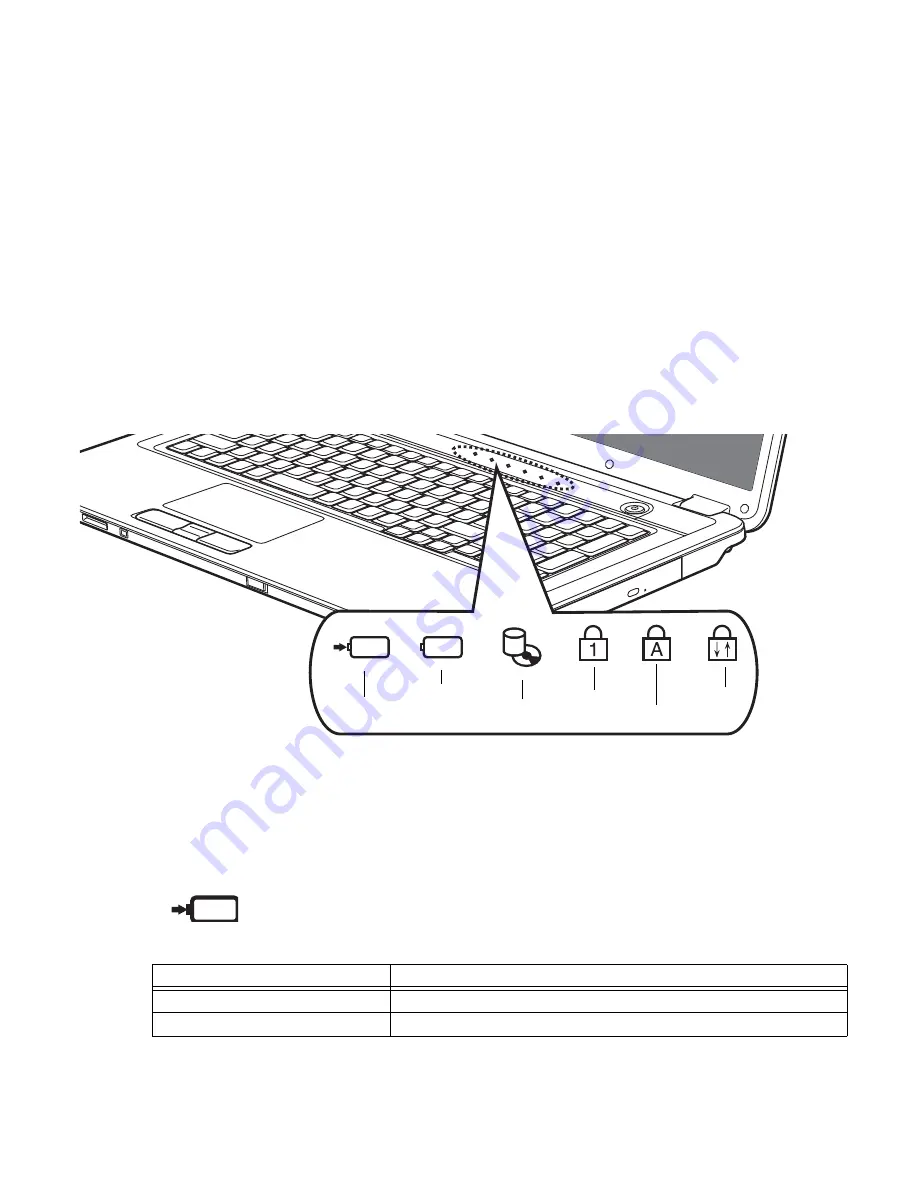
21
- Status Indicator Panel
Figure 7. Status Indicator Panel
Status Indicator Panel
The Status Indicator panel is located at the top of the keyboard, to the left of the power/suspend/resume
button. Within this panel are symbols that correspond to specific components of your notebook. These
symbols tell you how each of those components is operating.
Battery Charging Indicator
The Battery Charging indicator displays whether or not the Lithium ion battery is currently being charged.
Battery Charging
Battery Status
Hard Drive/Optical
Drive Access
NumLock
CapsLock
ScrLock
LED Condition
Charging Status of Battery
Blue, solid
Fully charged battery installed.
Orange, solid
Being charged
















































