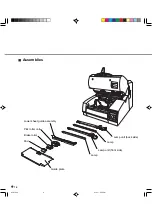1-8
Buzzer
Sound condition
Function
Error occurred
Sounds continuously. The buzzer turns off when any button is pressed or the
power is turned off. Even when a button is pressed, the scanner continues
to display the error.
Button pressed
Sounds briefly. This sound cannot be disabled by the buzzer setup.
The scanner has a buzzer to indicate that an error has occurred or an operator panel button is
pressed. The buzzer function can be set on or off by following the procedure “Buzzer” in Chapter 6
SETUP, BROWSE, AND TEST MODES.
03C1.P65
01.2.17, 5:42 PM
8
Summary of Contents for i-4990C
Page 1: ...C150 E192 01EN i 4990C Image Scanner Operator s Guide ...
Page 2: ...fi 4990C Image Scanner Operator s Guide ...
Page 36: ...3 10 07C3 P65 01 2 17 5 43 PM 10 ...
Page 49: ...5 2 External Dimensions unit mm 11C5 P65 01 2 17 5 45 PM 2 ...
Page 108: ...6 56 15C6 P65 01 2 17 5 47 PM 56 ...
Page 119: ...18CE P65 01 2 17 5 48 PM 1 ...