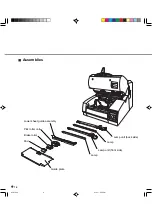2-5
Connect the appropriate SCSI interface cables and secure them with hooks or screws.
NOTE
• SCSI-ID is set to No. 5 at shipment. Refer to Chapter 6 when changing the setting.
Connecting the interface cable
Interface cable
for SCSI
Interface connector
for SCSI
Back – side
05C2.P65
01.2.17, 5:43 PM
5
Summary of Contents for i-4990C
Page 1: ...C150 E192 01EN i 4990C Image Scanner Operator s Guide ...
Page 2: ...fi 4990C Image Scanner Operator s Guide ...
Page 36: ...3 10 07C3 P65 01 2 17 5 43 PM 10 ...
Page 49: ...5 2 External Dimensions unit mm 11C5 P65 01 2 17 5 45 PM 2 ...
Page 108: ...6 56 15C6 P65 01 2 17 5 47 PM 56 ...
Page 119: ...18CE P65 01 2 17 5 48 PM 1 ...