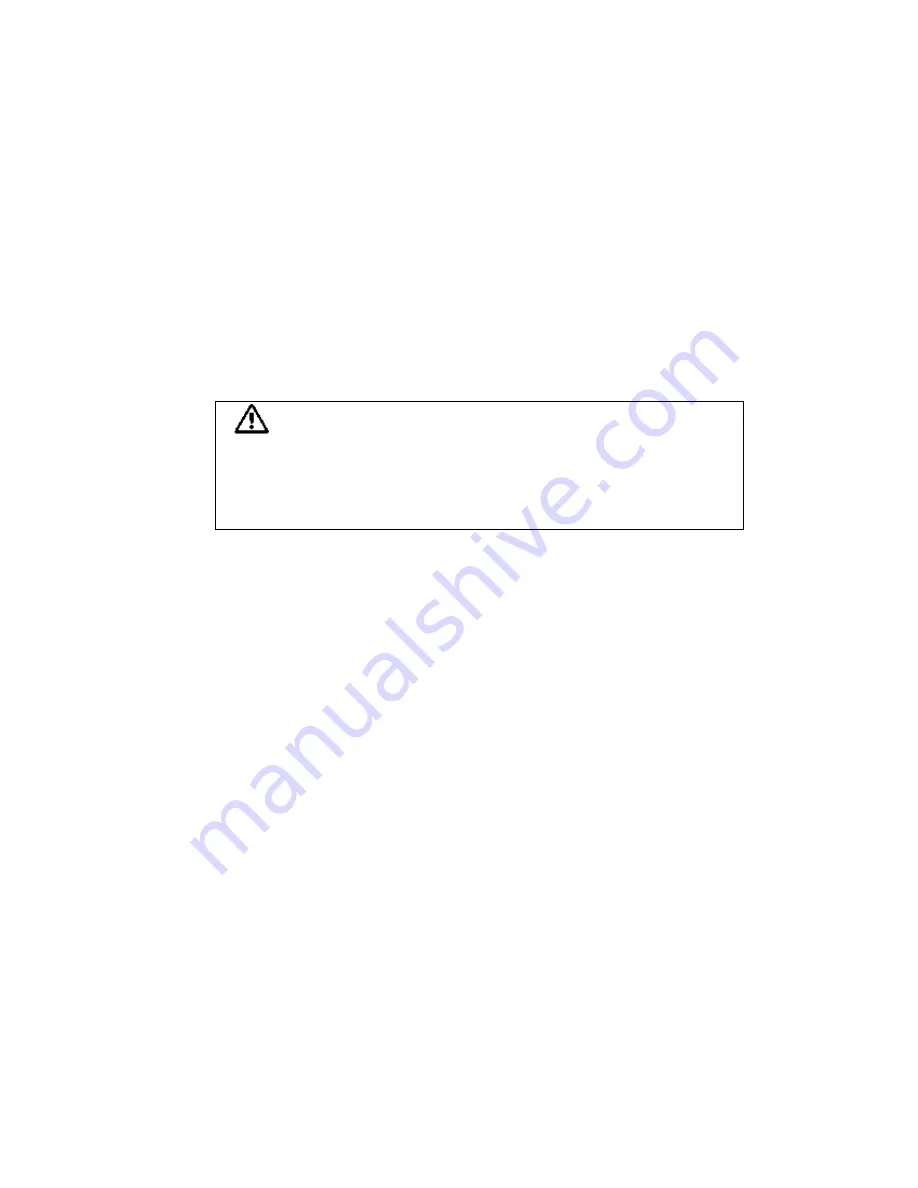
19
Document holding pad
Wipe gently.
Document bed
Wipe lightly.
3. Wait for cleaned parts to dry.
4. Gently close the document cover.
4.3.3 Cleaning the ADF unit
CAUTION
When the scanner is in use, the surface of the glass inside the ADF
becomes hot.
Before cleaning ADF, disconnect the AC adapter from the power outlet,
and wait at least 15 minutes for the glass to cool down.
Clean the ADF unit every 1000 scans. This figure may differ depending upon the
type of paper being scanned. For instance, scanning pages that contain excessive or
insufficiently fused toner may require the scanner to be cleaned more frequently.
Follow the procedure below to clean ADF.
1. Open the ADF by tilting its cover to the left.
2. Clean the following locations with a soft, dry cloth moistened in isopropyl
alcohol.
Pad ASY
Clean the Pad ASY (rubber surface) in the direction of arrow. When doing this,
take care not to damage the pick springs, Mylar sheet and sensor lever.
Pick roller
Lightly clean the Pick rollers taking care not to scratch the roller surfaces. Take
particular care when cleaning these rollers, as black foreign matter on these rollers
affects document pick performance.















































